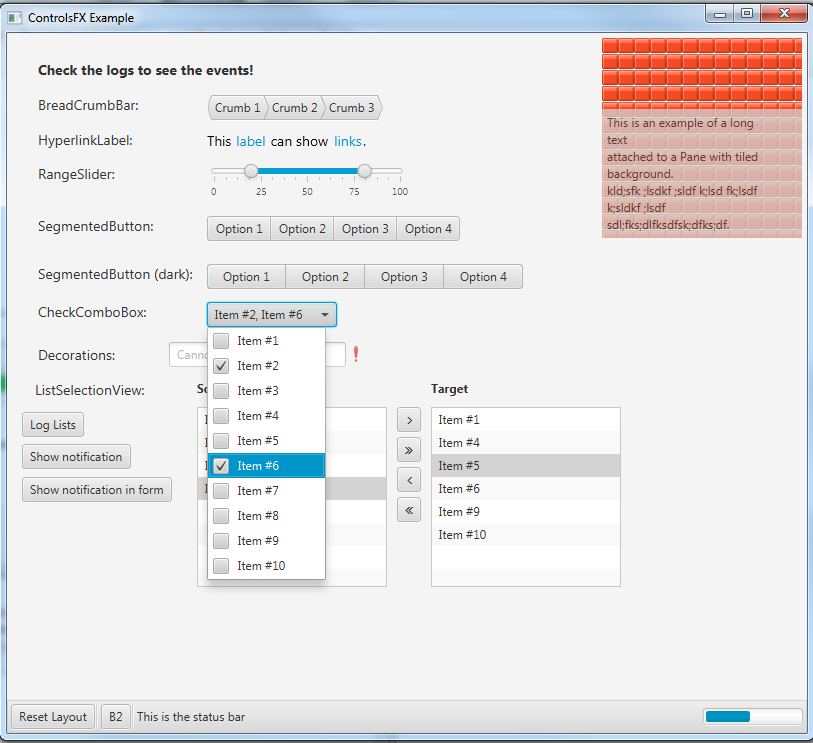ControlsFX is a large open source library that extends JavaFX: http://fxexperience.com/controlsfx/features/
It requires Java 8.
jControlsFX is a wrapper for several controls and features from this library.
The following controls are supported:
BreadCrumbBar, CheckComboBox, ColorPicker, HyperlinkLabel, InfoOverlay, ListSelectionView, SegmentedButton, Separator and StatusBar.
You can see them in the screenshot (Mac version) and attached project.
You can download the compiled version of this example: www.b4x.com/b4j/files/ControlsFXExample.jar

It also includes a class with useful features named ControlsUtils.
ControlsUtils allows you to:
- Set the nodes background color or image.
- Add a decoration to a node (like the exclamation mark near the text field above).
- Show notifications.
- Set the size of nodes even if you do not know the node type.
PropertySheet:

https://www.b4x.com/android/forum/threads/propertysheet.50863/#post-318066
Note that the library is included in B4J installation.
It requires Java 8.
jControlsFX is a wrapper for several controls and features from this library.
The following controls are supported:
BreadCrumbBar, CheckComboBox, ColorPicker, HyperlinkLabel, InfoOverlay, ListSelectionView, SegmentedButton, Separator and StatusBar.
You can see them in the screenshot (Mac version) and attached project.
You can download the compiled version of this example: www.b4x.com/b4j/files/ControlsFXExample.jar
It also includes a class with useful features named ControlsUtils.
ControlsUtils allows you to:
- Set the nodes background color or image.
- Add a decoration to a node (like the exclamation mark near the text field above).
- Show notifications.
- Set the size of nodes even if you do not know the node type.
PropertySheet:

https://www.b4x.com/android/forum/threads/propertysheet.50863/#post-318066
Note that the library is included in B4J installation.
Attachments
Last edited: