Hi,
I thought of trying the sliding drawer feature so I downloaded the file from https://www.b4x.com/android/forum/threads/b4x-b4xdrawer-sliding-drawer.97828/#content and when I open the file it shows me the error message(Attached below) "An error occurred. Could not find file: 'C:\Program Files(x86)\Anywhere Software\Basic4android\libraries\appcompat.aar'". I checked the "Libraries" in the root and it includes "AppCompat.android.aar", "AppCompat.jar" and "AppCompat.xml". I'm not sure whether I configured wrongly or is there any steps I missed. Does anyone faced similar problem? How should I solve this?
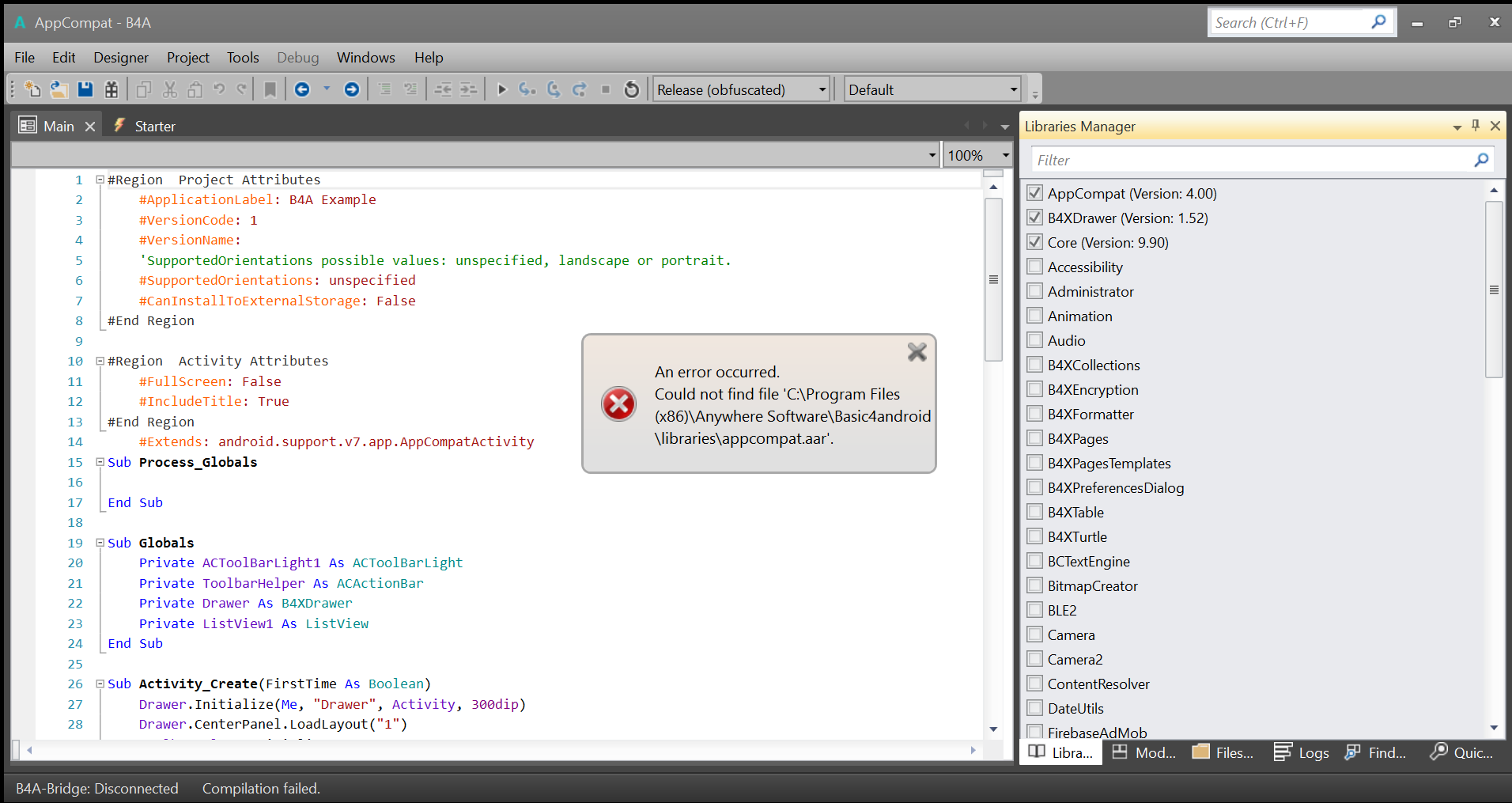
I thought of trying the sliding drawer feature so I downloaded the file from https://www.b4x.com/android/forum/threads/b4x-b4xdrawer-sliding-drawer.97828/#content and when I open the file it shows me the error message(Attached below) "An error occurred. Could not find file: 'C:\Program Files(x86)\Anywhere Software\Basic4android\libraries\appcompat.aar'". I checked the "Libraries" in the root and it includes "AppCompat.android.aar", "AppCompat.jar" and "AppCompat.xml". I'm not sure whether I configured wrongly or is there any steps I missed. Does anyone faced similar problem? How should I solve this?
