Ola
So I am am working on my Mock app, after getting some of my list running as per discussion here, I managed to have some consensus of some doable things..
What happens is that a data structure is first defined, this will contain the field names and the dummy data types. Somewhere there should be an indication of how many data records to create. These can be converted to JSON or any other format that's needed.
Below is data generated in two samples done each time a refresh button is clicked. Well, due to the Birth Date being a date, we didn't set up a limit to the year thus years after 2019.
You will note that the code in this example is related to a BANano project but the added code module UOENowData applies to any package you can work with in terms of logic.
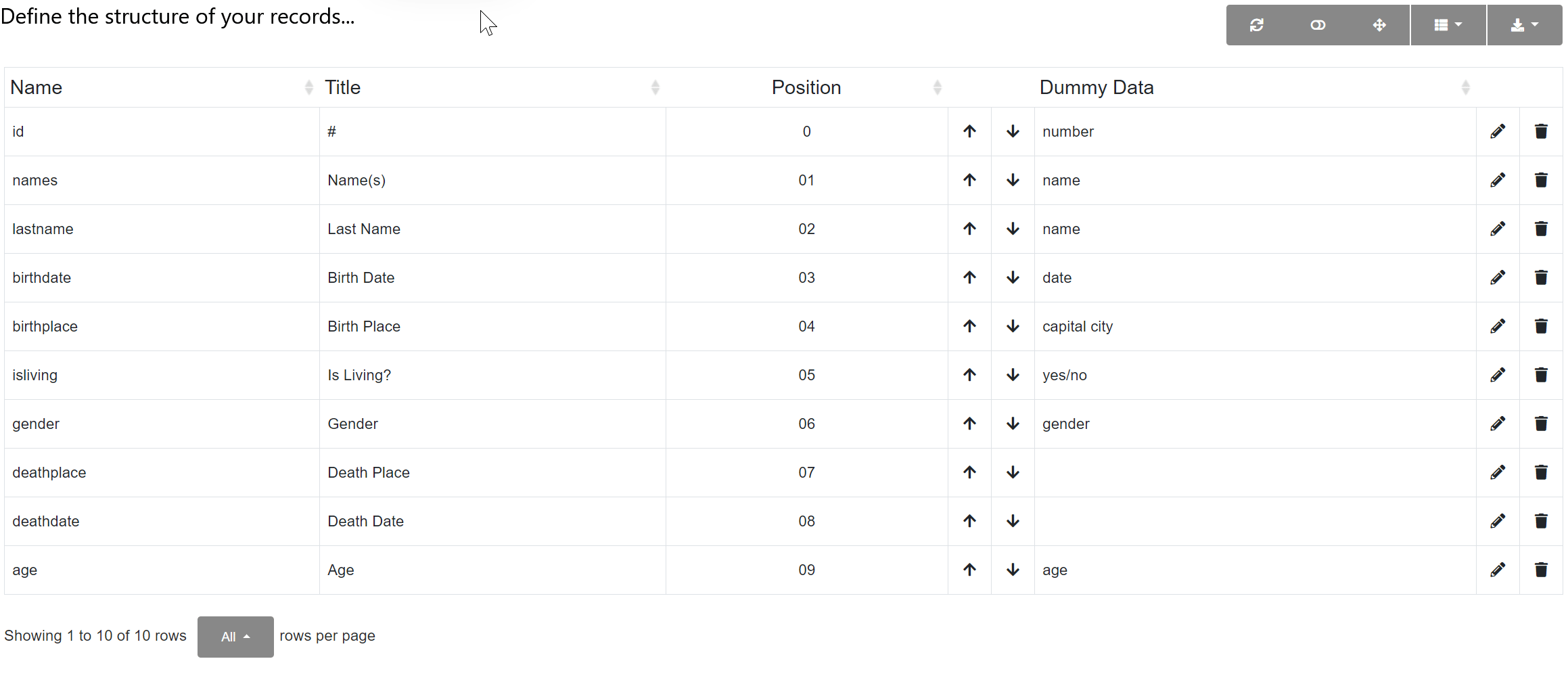
My example loads the generated dummy records to a grid table. This is similar to the grid example I explained in [BANano] An intersting grid you might like].
In this case...
1. The dummy data structure is read from a saved table and then
2. Using the structure the dummy data is generated. For example, there is a birthdate field and its dummy data should be of format date. So the dummy data generator will create a random date
using UOENowData.Rand_Date method. You can check the code on that code module to see what that does. The generated lists for now just are enough to meet my needs, otherwise should one require more, they can then create additional lists etc.
The attached code module is the crux of the random dummy data generator.
Ok, let me rather do a simpler example. We want to create 10 records of random data based on some dats structure. To do this we will call the GenData subroutine. This will call RandomDataGen
Ta!
#HelpingOthers2Succeed
Credits: @FrostCodes
So I am am working on my Mock app, after getting some of my list running as per discussion here, I managed to have some consensus of some doable things..
What happens is that a data structure is first defined, this will contain the field names and the dummy data types. Somewhere there should be an indication of how many data records to create. These can be converted to JSON or any other format that's needed.
Below is data generated in two samples done each time a refresh button is clicked. Well, due to the Birth Date being a date, we didn't set up a limit to the year thus years after 2019.
You will note that the code in this example is related to a BANano project but the added code module UOENowData applies to any package you can work with in terms of logic.
My example loads the generated dummy records to a grid table. This is similar to the grid example I explained in [BANano] An intersting grid you might like].
In this case...
1. The dummy data structure is read from a saved table and then
2. Using the structure the dummy data is generated. For example, there is a birthdate field and its dummy data should be of format date. So the dummy data generator will create a random date
using UOENowData.Rand_Date method. You can check the code on that code module to see what that does. The generated lists for now just are enough to meet my needs, otherwise should one require more, they can then create additional lists etc.
B4X:
''set up the grid for tables
Sub ShowRecords(Result As List)
'get the currently saved project
Dim prj As Map = banano.GetSessionStorage(ActiveDB)
'get the currently active table
Dim tbl As Map = banano.GetSessionStorage(ActiveTable)
'read the auto increment field
Dim tableautoincrement As Boolean = tbl.Get("tableautoincrement")
'read the primary key
Dim tableprimarykey As String = tbl.Get("tableprimarykey")
'how many records to generate as dummy data
Dim sTableRecords As String = tbl.Get("tablerecords")
'hold each dummy record
Dim recs As List
recs.Initialize
'define the grid for records
grdRecords.PrimaryKey = tableprimarykey
'create the table columns
For Each record As Map In Result
Dim sfieldname As String = record.Get("fieldname")
Dim sfieldshowontable As Boolean = record.Get("fieldshowontable")
Dim sfieldsortby As Boolean = record.Get("fieldsortby")
Dim sfieldtitle As String = record.Get("fieldtitle")
Dim sfieldcolumntype As String = record.Get("fieldcolumntype")
Dim sfieldcolumnalign As String = record.Get("fieldcolumnalign")
'only generate dummy for everything to show on table
If sfieldshowontable Then
'add the column to the grid
grdRecords.AddColumn(sfieldname,sfieldtitle,sfieldcolumntype,0,sfieldsortby,sfieldcolumnalign)
End If
Next
'how many records do you want to create
Dim tRecs As Int = Abs(sTableRecords)
Dim cRecs As Int
For cRecs = 1 To tRecs
'each record will be a map
Dim rec As Map
rec.Initialize
'put the primary key
rec.Put(tableprimarykey, cRecs)
For Each record As Map In Result
Dim sfieldname As String = record.Get("fieldname")
Dim sfieldshowontable As Boolean = record.Get("fieldshowontable")
Dim sfielddummy As String = record.Get("fielddummy")
Dim sfieldrange As String = record.Get("fieldrange")
'only generate dummy for everything to show on table
If sfieldshowontable Then
'this is not the primary key
If sfieldname <> tableprimarykey Then
Dim sValue As String = ""
'add the column to the grid
Select Case sfielddummy
Case "name"
sValue = UOENowData.Rand_Human_Name
Case "full name"
sValue = UOENowData.Rand_Full_Name
Case "country"
sValue = UOENowData.Rand_Country_Name
Case "capital city"
sValue = UOENowData.Rand_Capital_City
Case "email"
sValue = UOENowData.Rand_Email("icloud.com",True)
Case "gmail"
sValue = UOENowData.Rand_Gmail(True)
Case "yahoo"
sValue = UOENowData.Rand_Yahoo_Mail(True)
Case "gender"
sValue = UOENowData.Rand_Gender
Case "lorem ipsum"
sValue = UOENowData.LoremIpsum(2)
Case "phone"
sValue = UOENowData.Rand_Phone_Number(27,10)
Case "yes/no"
sValue = UOENowData.Rand_True_Or_False
Case "sport"
sValue = UOENowData.Rand_Sport_Name
Case "date"
sValue = UOENowData.Rand_Date
Case "time"
sValue = UOENowData.Rand_Time
Case "date time"
sValue = UOENowData.Rand_DateTime
Case "age"
sValue = UOENowData.Age
Case "pin code"
sValue = UOENowData.GeneratePinCode(4)
Case "company name"
sValue = UOENowData.Rand_Company_Name
Case "job title"
sValue = UOENowData.Rand_Occupation
Case "ip address"
sValue = UOENowData.Rand_Ip_Address
Case "money"
sValue = UOENowData.Rand_Money(4)
Case "street"
sValue = UOENowData.Rand_Home_Address
Case "number"
End Select
rec.Put(sfieldname,sValue)
End If
End If
Next
recs.Add(rec)
Next
'set the data source for the grid
grdRecords.SetDataSource(recs)
'refresh the table
grdRecords.Refresh
'convert the data to json
Dim jsonData As String = App.List2Json(recs)
'show the code on the page.
records.AddPrismCode(4,1,"jsonRecs",jsonData,"json",False)
End SubThe attached code module is the crux of the random dummy data generator.
Ok, let me rather do a simpler example. We want to create 10 records of random data based on some dats structure. To do this we will call the GenData subroutine. This will call RandomDataGen
B4X:
Sub GenData
'lets create the data structure we need
Dim lst As List
lst.Initialize
lst.add(createmap("fieldname":"id", "fielddummy":"number","fieldshowontable":true))
lst.add(createmap("fieldname":"names","fielddummy":"name","fieldshowontable":true))
....
....
'the primary key is id, generate 10 records with specified data structure)
Dim Records As List = RandomDataGen("id", 10, lst)
Log(Records)
End Sub
'generate the actual dummy records
Sub RandomDataGen(tableprimarykey as string, numRecs as Int, DataStructure As List) As List
dim recs As List
recs.initialize
Dim recCnt As Int
For recCnt = 1 to numRecs
dim rec As Map = CreateMap(tableprimarykey:recCnt)
For each record As Map in DataStructure
Dim sfieldname As String = record.Get("fieldname")
Dim sfieldshowontable As Boolean = record.Get("fieldshowontable")
Dim sfielddummy As String = record.Get("fielddummy")
'only generate dummy for everything to show on table
If sfieldshowontable Then
'this is not the primary key
If sfieldname <> tableprimarykey Then
Dim sValue As String = ""
'add the column to the grid
Select Case sfielddummy
Case "name"
sValue = UOENowData.Rand_Human_Name
Case "full name"
sValue = UOENowData.Rand_Full_Name
Case "country"
sValue = UOENowData.Rand_Country_Name
Case "capital city"
sValue = UOENowData.Rand_Capital_City
Case "email"
sValue = UOENowData.Rand_Email("icloud.com",True)
Case "gmail"
sValue = UOENowData.Rand_Gmail(True)
Case "yahoo"
sValue = UOENowData.Rand_Yahoo_Mail(True)
Case "gender"
sValue = UOENowData.Rand_Gender
Case "lorem ipsum"
sValue = UOENowData.LoremIpsum(2)
Case "phone"
sValue = UOENowData.Rand_Phone_Number(27,10)
Case "yes/no"
sValue = UOENowData.Rand_True_Or_False
Case "sport"
sValue = UOENowData.Rand_Sport_Name
Case "date"
sValue = UOENowData.Rand_Date
Case "time"
sValue = UOENowData.Rand_Time
Case "date time"
sValue = UOENowData.Rand_DateTime
Case "age"
sValue = UOENowData.Age
Case "pin code"
sValue = UOENowData.GeneratePinCode(4)
Case "company name"
sValue = UOENowData.Rand_Company_Name
Case "job title"
sValue = UOENowData.Rand_Occupation
Case "ip address"
sValue = UOENowData.Rand_Ip_Address
Case "money"
sValue = UOENowData.Rand_Money(4)
Case "street"
sValue = UOENowData.Rand_Home_Address
Case "number"
End Select
rec.Put(sfieldname,sValue)
Next
recs.add(rec)
Next
Return recs
End SubTa!
#HelpingOthers2Succeed
Credits: @FrostCodes
