This is a wrapper for this Github project.
A quote from the Github project site:
DebugOverlay
Author: DonManfred <[email protected]>
Version: 1.01

If you use the DebugOverlay from a service then you can show the overlay even if your app is in background. Or you are on the "Desktop"... As long as the Overlay is initialized once it can reappear on a new output.
See a Snapshot from my Devicedesktop
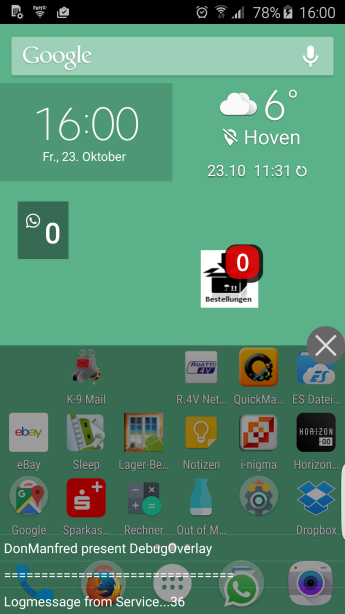
NOTE: The project is discontinued. There is a new (better!) alternative available in the pro-bundle from @Informatix ... See here for more infos.
A quote from the Github project site:
A logcat alike overlay to display log messages in your app as independent overlay.
Typically in android you would log some app internals for debugging puropose by using Log.d(). However, sometimes you may need to display that logging messages right on the screen to make them visible for non developers that have to verify certain app internals, like tracking.
DebugOverlay
Author: DonManfred <[email protected]>
Version: 1.01
- DebugOverlay
Methods:- Initialize (EventName As String, height As Int)
- IsInitialized As Boolean
- clear
- enqueueMessage (fortmatedMsg As String, paramters() As Object)
Enqueue a message. Will be dispatched directly to the {@link DebugOverlayService} if service
is already bound or enqueued into a message queue and be dispatched once the {@link
DebugOverlayService} is connected
msg: The message to dispatch - log (msg As String)
If you use the DebugOverlay from a service then you can show the overlay even if your app is in background. Or you are on the "Desktop"... As long as the Overlay is initialized once it can reappear on a new output.
See a Snapshot from my Devicedesktop
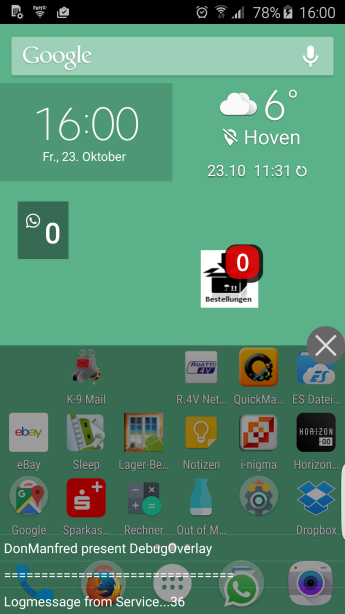
NOTE: The project is discontinued. There is a new (better!) alternative available in the pro-bundle from @Informatix ... See here for more infos.
Attachments
Last edited:
