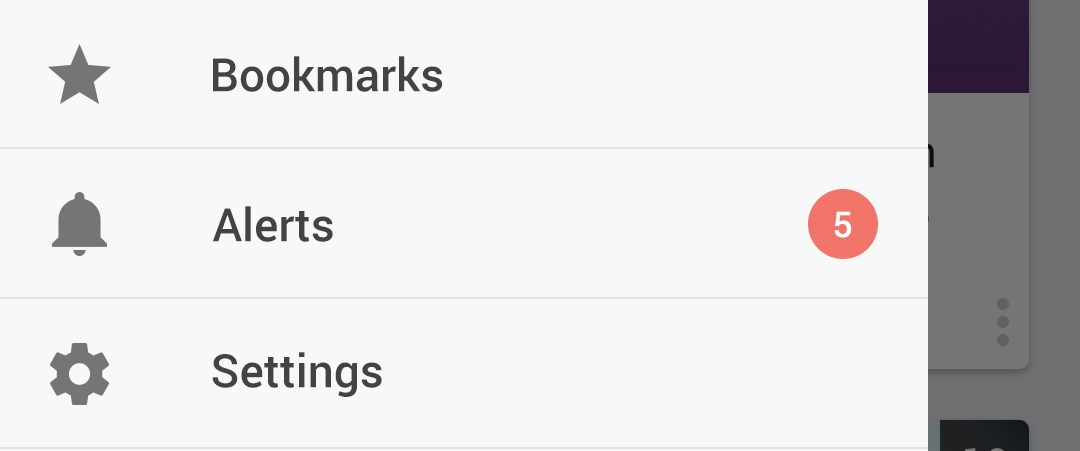This library is a wrapper to some of the objects of Googles Design Support library.
Requirements:
This library requires B4A 6.31 or above.
From V2.32 on B4A V6.80 or newer is required. If you use an older B4A version use the V2.31 library.
AppCompat 3.30 or above is required.
The examples need some additional libraries like AHViewPager, XMLViewEx, XMLLayoutBuilder
Currently it supports:
Otherwise your app will crash if the textinput reaches the maxCounter length.
If you want to use the DSNavigationDrawer object you should add the following items to your Theme:
Version History:
V1.00
Requirements:
This library requires B4A 6.31 or above.
From V2.32 on B4A V6.80 or newer is required. If you use an older B4A version use the V2.31 library.
AppCompat 3.30 or above is required.
The examples need some additional libraries like AHViewPager, XMLViewEx, XMLLayoutBuilder
Currently it supports:
- Snackbar - The new modern toastmessages

- TabLayout - The new material like tabs with fixed tabs and scrolling tabs feature. Works standalone or together with a ViewPager library. Supports icons as tabs and custom layouts for the tabs.


- FloatlabelEditText - An enhanced EditText object that supports a floating label, counter and error messages.

- FloatingActionButton - A very simple Floating Action Button. Has show- and hide animations but is very simple.

- NavigationDrawer - Material Design compliant Navigation Drawer. See NavigationView Example for detailed instructions.

- BottomNavigationView - Material Design compliant Bottom Navigation View. See BottomNavigationView Example for detailed instructions.

Note: Please, Please read these instructions carefully. AppCompat depends on many things like a special theme with special features. Even special versions of build tools are required and last but not least there are often bugs in the Google support libraries.
I created this instructions to help you getting things ready for using AppCompat. So please follow these instructions carefully and all should work as expected and you don't have to ask in the forum.
Thanks.
- This library depends on the AppCompat library. So do all the setup needed for AppCompat.
- Copy the DesignSupport.xml, DesignSupport.jar and DesignSupport.aar files to your CustomLibs folder
- Install/Update Android Support Packages with the SDK Manager.
- Setup your project like a project that uses AppCompat library.
B4X:
<item name="textColorError">@color/design_textinput_error_color_light</item>If you want to use the DSNavigationDrawer object you should add the following items to your Theme:
B4X:
<item name="android:windowDrawsSystemBarBackgrounds">true</item>
<item name="android:statusBarColor">@android:color/transparent</item>Your support:
Creating libraries and wrappers for existing library projects is a lot of work. The use of this library is totally free and you even don't need to mention in your app that you use it.
But if you use this library in your projects and you think it is useful to you please consider to make a donation:
Thanks very much for your support.
Version History:
V1.00
- Initial version with SnackBar and TabLayout objects.
- Requires B4A 6.0 or above
- Uses new Maven repositories for support libraries
- Enhanced Designer support (custom properties are supported)
- New: DSFloatlabelEditText - New EditText with floating label, counter, error messages
- New: DSFloatingActionButton - Standard Floating Action Button.
- New: Requires Support Repository 36
- New: DSNavigationDrawer - A complete DrawerLayout implementation/wrapper
- New: DSNavigationView
- New: Support for ShowPasswordToggle in FloatLabelEditText
- Fix: FloatLabelEditText.Enabled=True/False should work now.
- Fix: DSNavigationDrawer should work without a secondary drawer.
- New: BottomNavigationView - Wrapper for the BottomNavigationView
- Fix: Some minor fixes and changes
- Fix: DSTablayout can use other ViewPagers than AHViewPager
- Fix: Small internal bugfixes.
- Fix: Change packagename to anywheresoftware.b4a.orbjects to reduce resouce fields
- Fix: Fix error in FloatLabelEditText
- New: Dismiss event for DSSnackbar
- New: Support CharSequence where possible
- Fix: Getters return String instead of CharSequence to avoid problems.
- Fix: Compiled against B4A 6.80 Core library to avoid some problems with CharSequences.
- Fix: Compiled against Support Library 28.0.0 to fix a problem with TabLayout
Attachments
-
FixedTabsExample2_00.zip23.4 KB · Views: 2,395
-
FloatLabelEditText1_0.zip8.2 KB · Views: 1,982
-
FloatingActionButton1_0.zip12.5 KB · Views: 2,112
-
ScrollingTabsExample2_00.zip8.3 KB · Views: 2,108
-
SnackBarExample2_00.zip7.7 KB · Views: 2,003
-
TabsWithCustomViewExample2_0.zip24.5 KB · Views: 2,237
-
NavigationView1_0.zip108.9 KB · Views: 2,929
-
BottomNavigationViewExample1_0.zip28.7 KB · Views: 2,149
-
DesignSupportLib2_31.zip58.3 KB · Views: 1,792
-
DesignSupportLib2_32.zip58.3 KB · Views: 2,573
-
DesignSupportLib3_00.zip65.9 KB · Views: 2,871
Last edited: