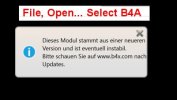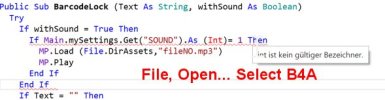Hi there!
When I doppel click on my project B4A File everything is ok.
But when i start B4A and open the same project File i got strange message (see the pictures)
First: I got a message about a file, it can be instabel and it's to old. OK, but which files?
2nd: I got the info, that the variable is not declared. But why is this different now?
Thanks for help
When I doppel click on my project B4A File everything is ok.
But when i start B4A and open the same project File i got strange message (see the pictures)
First: I got a message about a file, it can be instabel and it's to old. OK, but which files?
2nd: I got the info, that the variable is not declared. But why is this different now?
Thanks for help