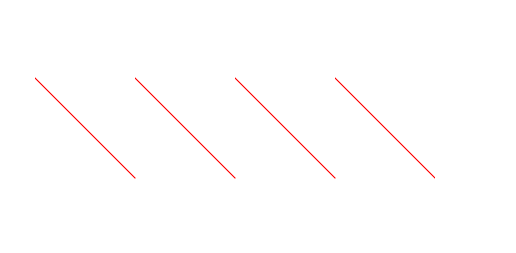It seems that the DrawImage and DrawImage2 methods have an antialiasing included.
Is there a way to remove this.
Attached a small test program.
The first line at the left side is drawn with DrawLine.
Then the image of this line is copied besides the provious line with DrawImage2, we see that the line is blurred.
Then we copy this new line to its right, again with DrawImage2, and the same once more.
We notice that the more we copy the line the more blurred it becomes.

Is there a way to remove this.
Attached a small test program.
The first line at the left side is drawn with DrawLine.
Then the image of this line is copied besides the provious line with DrawImage2, we see that the line is blurred.
Then we copy this new line to its right, again with DrawImage2, and the same once more.
We notice that the more we copy the line the more blurred it becomes.