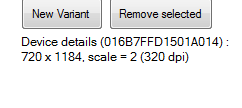Hi all,
I am trying to write my second B4A app (the first, of course, being Hello, World!). I would like to match the emulator my physical device, an Xperia S. It has screen dimensions of 720 x 1280 pixels and a pixel density of 342 pixels per inch (a screen of 4.7 inches). No matter with which values I set up the Designer and the emulator, I cannot get it to display the width and height of my physical device correctly (720 x 1280 pixels, I would accept scaled as well, but that too seems impossible).
What values do I have to supply where to make this happen? Can it be done?
Thank you for your patience with a complete newbie.
Regards,
I am trying to write my second B4A app (the first, of course, being Hello, World!). I would like to match the emulator my physical device, an Xperia S. It has screen dimensions of 720 x 1280 pixels and a pixel density of 342 pixels per inch (a screen of 4.7 inches). No matter with which values I set up the Designer and the emulator, I cannot get it to display the width and height of my physical device correctly (720 x 1280 pixels, I would accept scaled as well, but that too seems impossible).
What values do I have to supply where to make this happen? Can it be done?
Thank you for your patience with a complete newbie.
Regards,