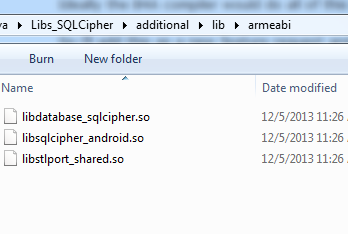Hi,
I think trying to create a library from this SDK may have me beat.. i just dont have the skill level.
In my library java code i added a class within my class,
It is when i added the class,
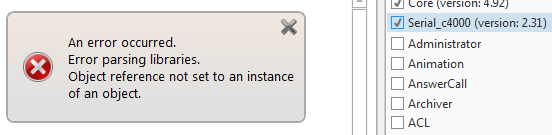
Any help is very appreciated.
Lee.
in above my head...
I think trying to create a library from this SDK may have me beat.. i just dont have the skill level.
In my library java code i added a class within my class,
B4X:
private Barcode1D mInstance;[/INDENT]
public class c4000{
private boolean isOpened = false;
public int DeviceControlinit () throws IOException
{
try {
//get 1D instance
mInstance = Barcode1D.getInstance();
//This actually now works thanks to DonManFred (well, i dont get an error)
return 1;
} catch (Exception e) {
e.printStackTrace();
return 0;
}
}
public int openscanner () throws IOException
{
new InitTask().execute();
return 1;
}
public class InitTask extends AsyncTask<String, Integer, Boolean> {
@Override
protected Boolean doInBackground(String... params) {
// TODO Auto-generated method stub
return mInstance.open();
}
@Override
protected void onPostExecute(Boolean result) {
super.onPostExecute(result);
isOpened = result;
}
}
etc.......
}It is when i added the class,
public class InitTask extends AsyncTask<String, Integer, Boolean> {
now causes a problem when i try to load the library in A4B, i get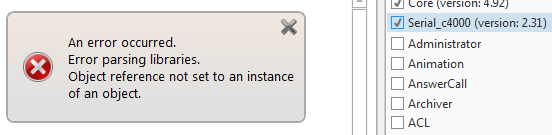
Any help is very appreciated.
Lee.
in above my head...
Last edited: