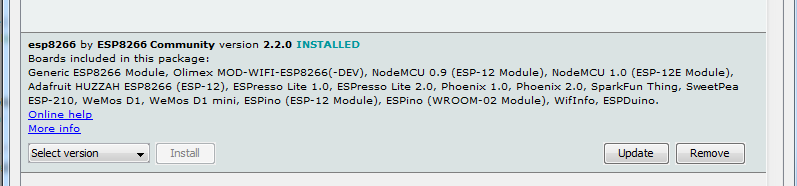Hi all , I've installed B4R BETA #2 version but I receive error when compile
and try to use TCP Socket.
As Erel's tutorial I tried rESP8266WiFi library but got an error when compile,
the error says that ESP8266WiFi.h is not found, but i already use it
with Arduino IDE and work very well.
Maybe the problem is that I have two different "libraries" folders for
Arduino, one in C:\Documents and Settings\max\Documenti\Arduino\libraries and
another in C:\Programmi\Arduino\libraries, this is because some time ago I've used
Arduino IDE Portable and now my system search libraries in Documents too, but
in Arduino IDE preferences I've C:\Documents and Settings\max\Documenti\Arduino
as Sketch Path.
Maybe I need to copy all libraries to C:\Programmi\Arduino\libraries
and delete other one in C:\Documents and Settings\max\Documenti\Arduino\libraries,
but maybe this create errors when I compile with Arduino IDE....
I need to investigate about this problem.
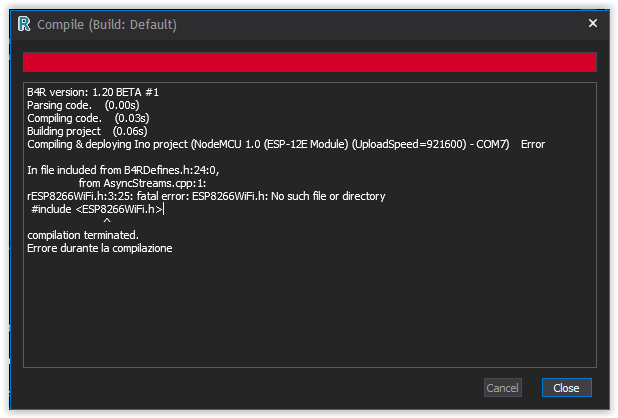
and try to use TCP Socket.
As Erel's tutorial I tried rESP8266WiFi library but got an error when compile,
the error says that ESP8266WiFi.h is not found, but i already use it
with Arduino IDE and work very well.
Maybe the problem is that I have two different "libraries" folders for
Arduino, one in C:\Documents and Settings\max\Documenti\Arduino\libraries and
another in C:\Programmi\Arduino\libraries, this is because some time ago I've used
Arduino IDE Portable and now my system search libraries in Documents too, but
in Arduino IDE preferences I've C:\Documents and Settings\max\Documenti\Arduino
as Sketch Path.
Maybe I need to copy all libraries to C:\Programmi\Arduino\libraries
and delete other one in C:\Documents and Settings\max\Documenti\Arduino\libraries,
but maybe this create errors when I compile with Arduino IDE....
I need to investigate about this problem.
Last edited: