When I invoke B4A Sdk Manager, it always displays this error:
Error Could not find or load main class Dell\AppData\Local\Temp
OS: Windows 10
b4A: 9.30
I believe the error might be caused because the user's folder contains a space. It's located in
C:\Users\userName Dell\
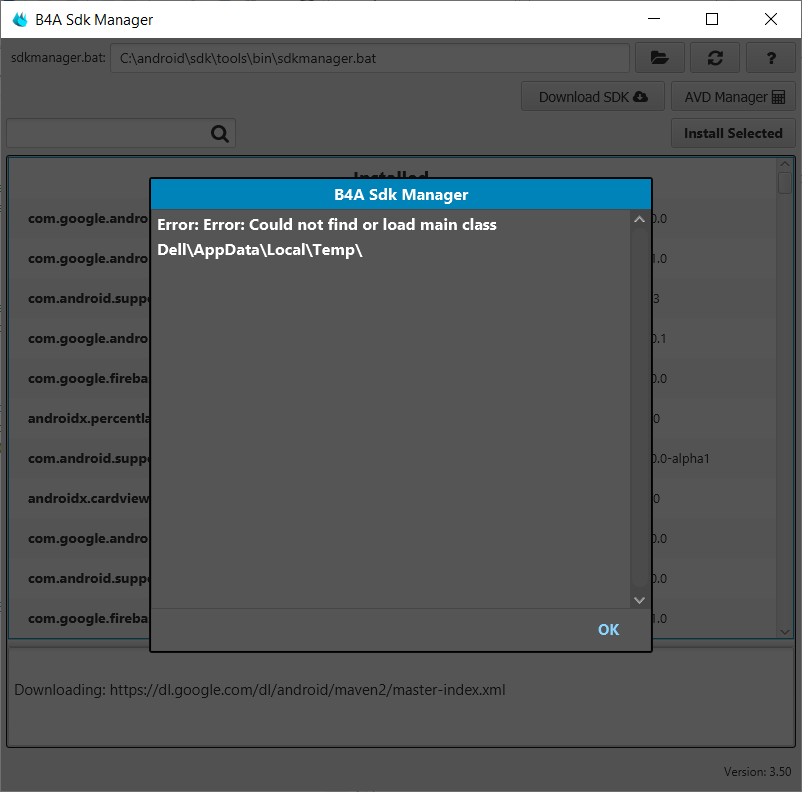
Error Could not find or load main class Dell\AppData\Local\Temp
OS: Windows 10
b4A: 9.30
I believe the error might be caused because the user's folder contains a space. It's located in
C:\Users\userName Dell\

