Hi Guys
Ok so I had to upload a new app recently, and it required me to use one of these new .aab file types to upload. It took me a while to sort that but I managed it. Creating a new Private Sign Key along the way. I was able to upload the new app no worries, and even submit and update for it.
Moving on I now have a pre existing App that I have been quite happily updating in .apk format. I now need to update the App but want to upload it in the new .aab format. To do this I need to opt into them signing the app, see below screen shot...
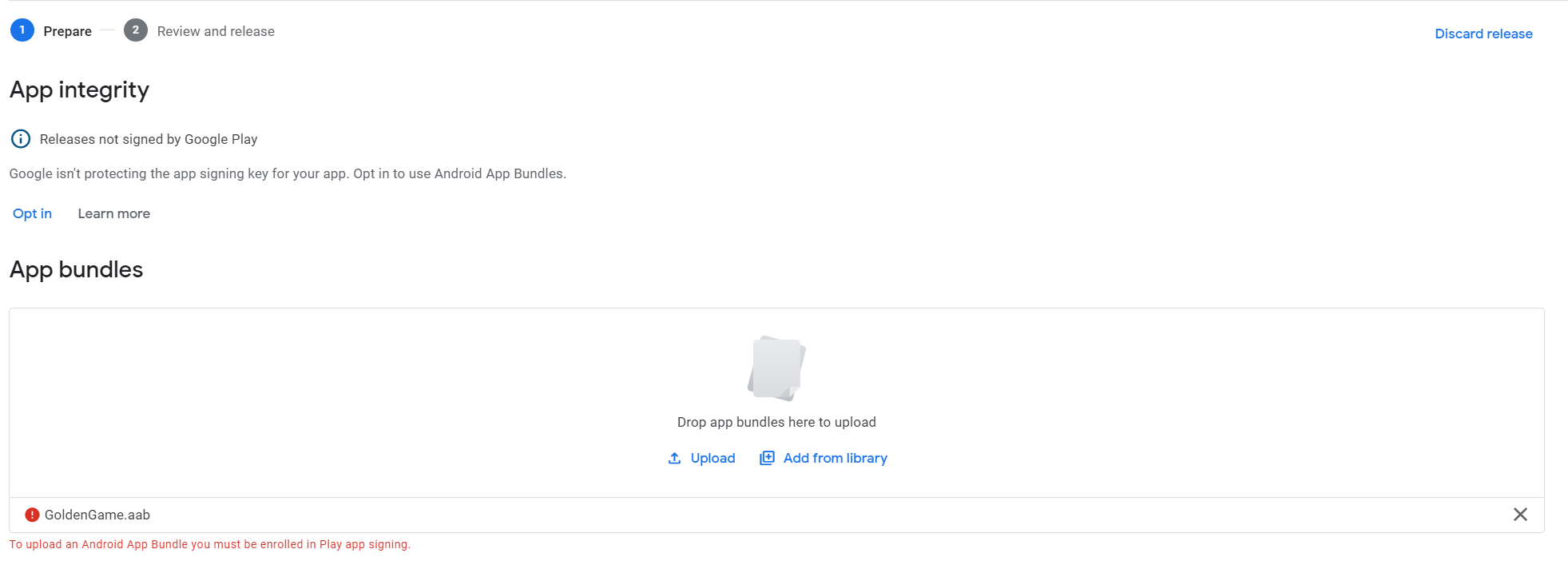
So I then click the opt in option. Im then presented with a few options, the one pictured below is the one I have been following....
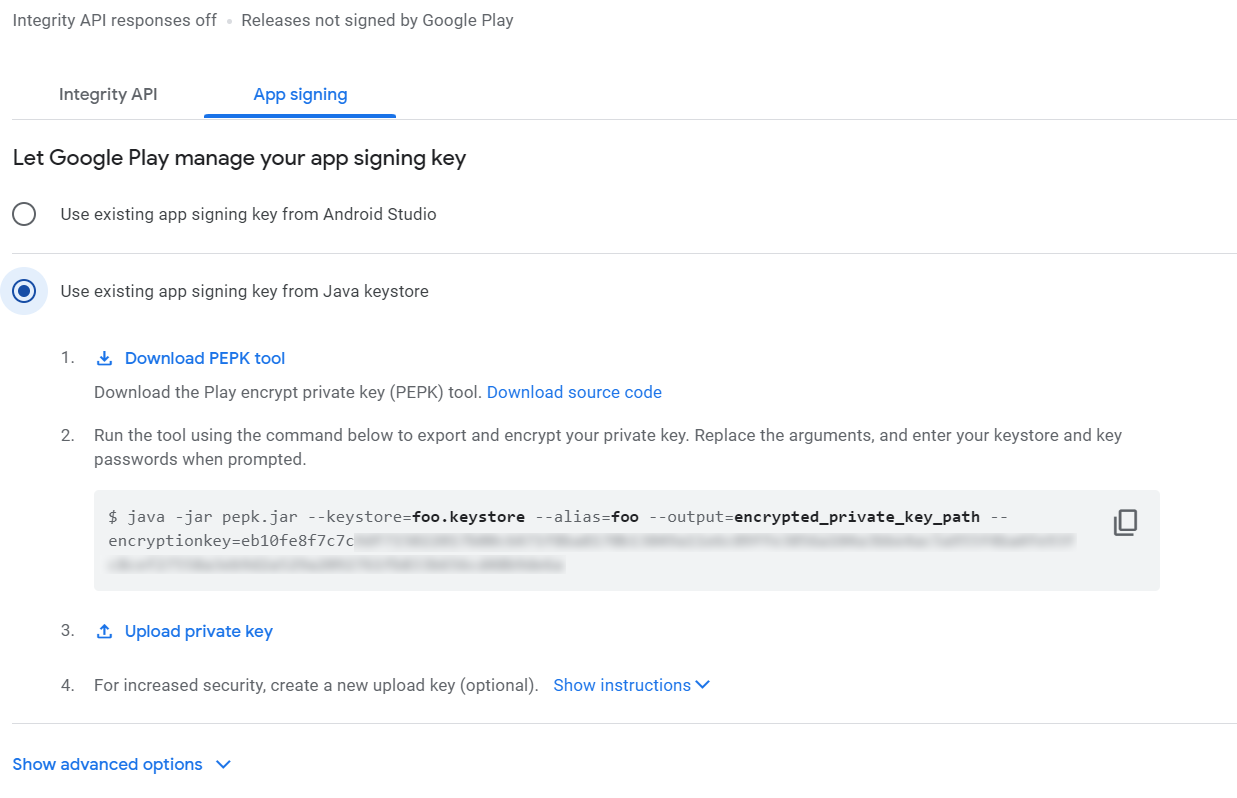
I have followed the guide and used the PEPK tool to export a Zip file...

It accepts the passwords (store and key, key I had no idea on but it accepts the password I give so I guess must be right), which I assume means I am entering the correct info. If you enter a wrong password at any point it just errors out.
Its pointed to my new Keystore that the apps use (shown in B4a below)...
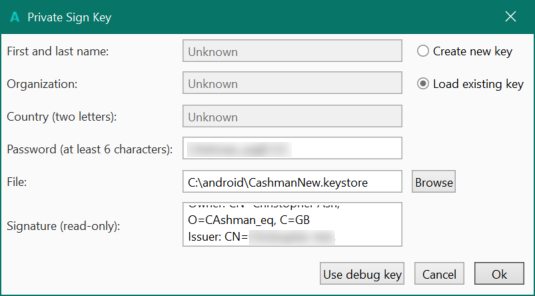
So on the play store I then go to upload this new "private key" well thats what they tell me to upload, and I guess they are referring to the output from the above PEPK instruction. Output.zip I then get this error...
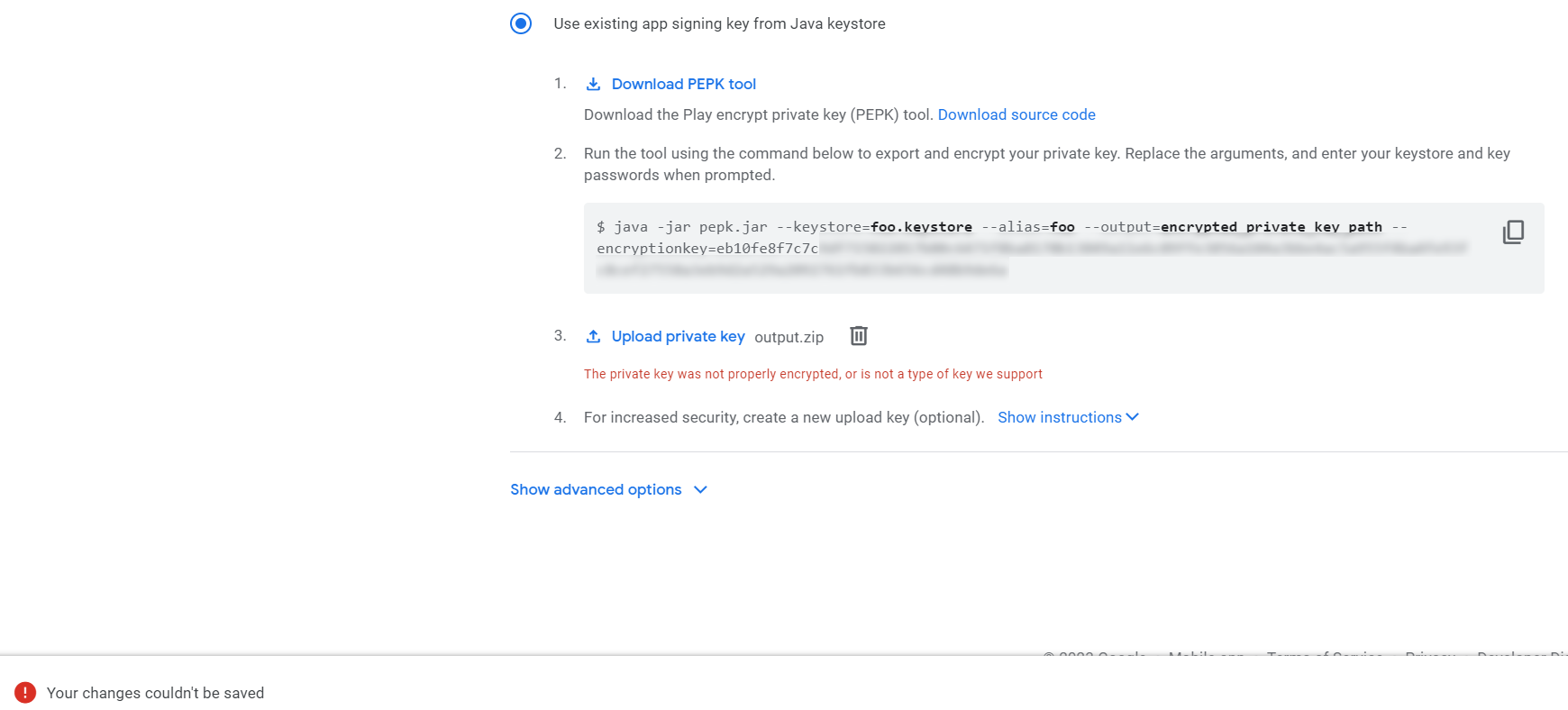
I have seen a few posts regarding this same issue. But no one seems to have an answer to the issue I am seeing. I'm sure its something really simple that I am missing or doing wrong but I am just finding the whole process very confusing.
Thanks in advance for any assistance
CAsh
Ok so I had to upload a new app recently, and it required me to use one of these new .aab file types to upload. It took me a while to sort that but I managed it. Creating a new Private Sign Key along the way. I was able to upload the new app no worries, and even submit and update for it.
Moving on I now have a pre existing App that I have been quite happily updating in .apk format. I now need to update the App but want to upload it in the new .aab format. To do this I need to opt into them signing the app, see below screen shot...
So I then click the opt in option. Im then presented with a few options, the one pictured below is the one I have been following....
I have followed the guide and used the PEPK tool to export a Zip file...
It accepts the passwords (store and key, key I had no idea on but it accepts the password I give so I guess must be right), which I assume means I am entering the correct info. If you enter a wrong password at any point it just errors out.
Its pointed to my new Keystore that the apps use (shown in B4a below)...
So on the play store I then go to upload this new "private key" well thats what they tell me to upload, and I guess they are referring to the output from the above PEPK instruction. Output.zip I then get this error...
I have seen a few posts regarding this same issue. But no one seems to have an answer to the issue I am seeing. I'm sure its something really simple that I am missing or doing wrong but I am just finding the whole process very confusing.
Thanks in advance for any assistance
CAsh


