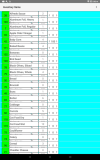I am trying to use the below code to get an externally created SQLite database (created with DB Browser) onto a phone. I've seen another thread concerning this but none of the tips have helped me.
If File.Exists(File.DirInternal, "Inventory.db") = False Then
File.Copy(File.DirAssets, "Inventory.db", File.DirInternal, "Inventory.db")
End If
The error I receive is: java.io.FileNotFoundException: /data/user/0/b4a.example/files/virtual_assets/inventory.db: open failed: ENOENT (No such file or directory)
I've selected the database and added it to my Default Group. I also added to the project Manifest android:name="android.permission.WRITE_EXTERNAL_STORAGE".
Is it failing on the Windows side or on the Android side? How else can I get the database to the device if this doesn't work?
Thanks in advance!
If File.Exists(File.DirInternal, "Inventory.db") = False Then
File.Copy(File.DirAssets, "Inventory.db", File.DirInternal, "Inventory.db")
End If
The error I receive is: java.io.FileNotFoundException: /data/user/0/b4a.example/files/virtual_assets/inventory.db: open failed: ENOENT (No such file or directory)
I've selected the database and added it to my Default Group. I also added to the project Manifest android:name="android.permission.WRITE_EXTERNAL_STORAGE".
Is it failing on the Windows side or on the Android side? How else can I get the database to the device if this doesn't work?
Thanks in advance!