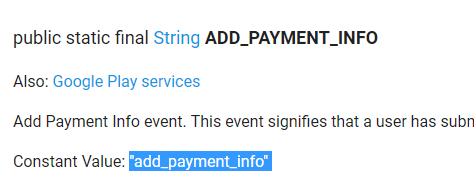This library requires B4A v6+.
Adding support for Firebase analytics:
1. Follow the Firebase integration tutorial: https://www.b4x.com/android/forum/threads/integrating-firebase-services.67692/#content
2. In Starter service:
That's it.
You can manually send events with:
Note that it can take several hours until the data is available in Firebase console:
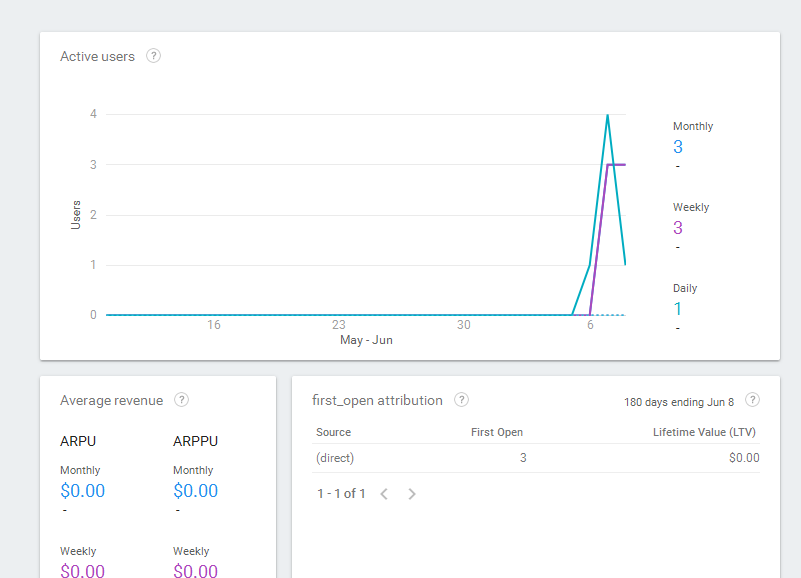
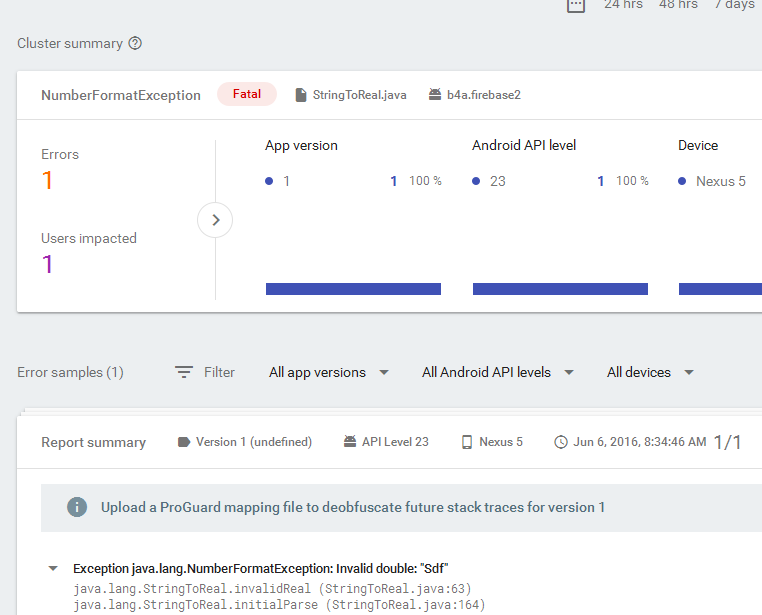
Updates:
v3.21 - Fixes an issue related to 7_25 resources.
Adding support for Firebase analytics:
1. Follow the Firebase integration tutorial: https://www.b4x.com/android/forum/threads/integrating-firebase-services.67692/#content
2. In Starter service:
B4X:
Sub Process_Globals
Public analytics As FirebaseAnalytics
End Sub
Sub Service_Create
analytics.Initialize
End SubThat's it.
You can manually send events with:
B4X:
Starter.analytics.SendEvent("login", CreateMap ("additional parameter": 100))Note that it can take several hours until the data is available in Firebase console:
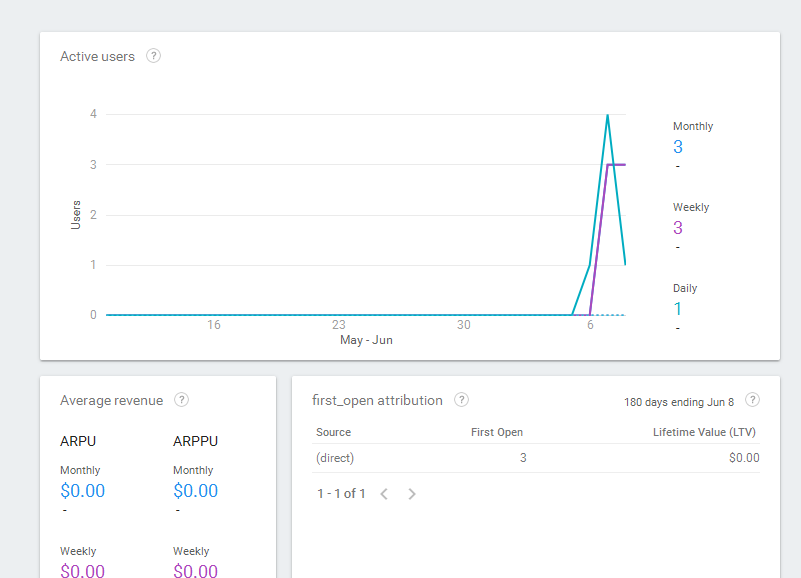
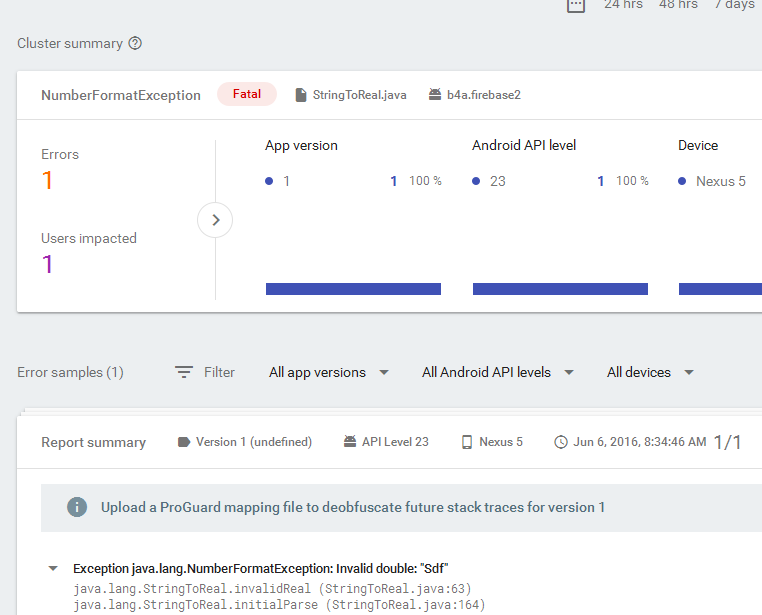
Updates:
v3.21 - Fixes an issue related to 7_25 resources.
Attachments
Last edited: