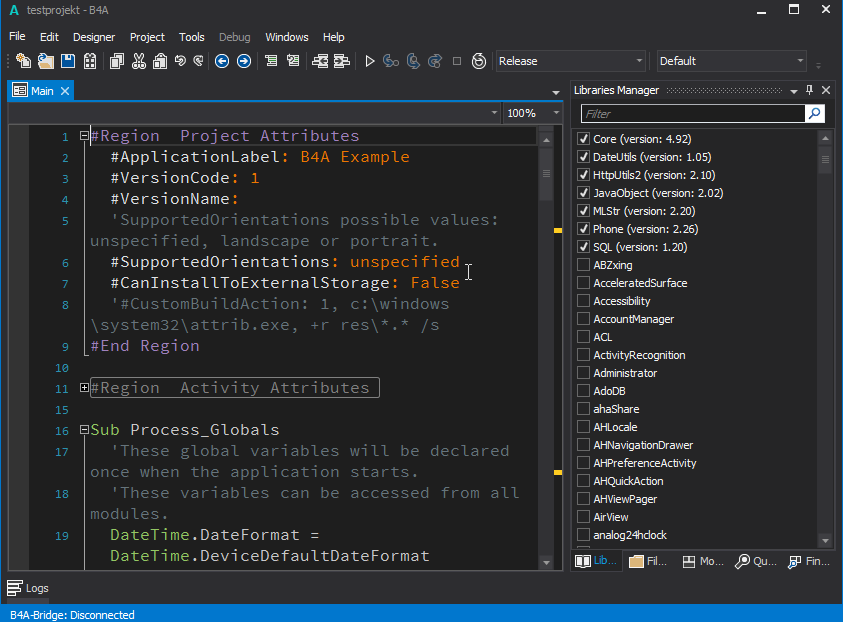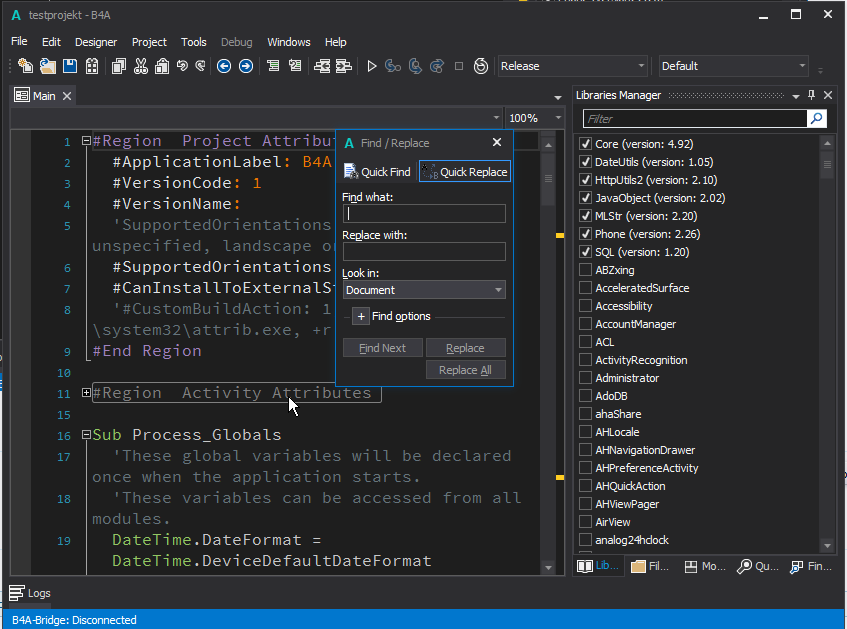So I've finally gotten around to downloading and trying B4A trial. Some thoughts and questions...
- One of my peeves about most new software is that you need to install to learn it, but installation often asks several experienced questions. Such Borland C++ asking if I wanted to install pre-compiled headers, but I had no idea what that was yet. I had some confusion over what exactly I needed to install with B4A, but figured it out without much issue. So I'll give that a pass.
- Now I'm into it, first issue I had was that dotnet 4.5.2 crashed some of my other important software, so I backed it off (I have v4.0). Why do I need 4.5.2 (which a message pops up to tell me when I run it)? Just performance, or features, or stability?
- There are some inconsistencies between the manual (I have Edition 2.9 dated 2014.06.03) and the software ( v5.02 (1) ). Things such as the properties of the views in the Designer are different, and I could not figure out how to set a color to ColorDarkDark (pg 42 of the manual). Other things such as various options are in different locations under the menu tree, but so far I've been able to find those.
- The search function (Ctrl-F) does not work... selecting it from the menu just does nothing. This is a biggie for me as I expect I'll need the search/replace feature.
- I've just reached the IDE portion of the manual (section 4, pg 53). I don't have a subroutine-list sub window in the lower right, as the manual says I should. Not sure how to get it.
So I ask... are any of these related to the dotnet version difference? Is there a manual that better matches this version of the software?
Thanks.
- One of my peeves about most new software is that you need to install to learn it, but installation often asks several experienced questions. Such Borland C++ asking if I wanted to install pre-compiled headers, but I had no idea what that was yet. I had some confusion over what exactly I needed to install with B4A, but figured it out without much issue. So I'll give that a pass.
- Now I'm into it, first issue I had was that dotnet 4.5.2 crashed some of my other important software, so I backed it off (I have v4.0). Why do I need 4.5.2 (which a message pops up to tell me when I run it)? Just performance, or features, or stability?
- There are some inconsistencies between the manual (I have Edition 2.9 dated 2014.06.03) and the software ( v5.02 (1) ). Things such as the properties of the views in the Designer are different, and I could not figure out how to set a color to ColorDarkDark (pg 42 of the manual). Other things such as various options are in different locations under the menu tree, but so far I've been able to find those.
- The search function (Ctrl-F) does not work... selecting it from the menu just does nothing. This is a biggie for me as I expect I'll need the search/replace feature.
- I've just reached the IDE portion of the manual (section 4, pg 53). I don't have a subroutine-list sub window in the lower right, as the manual says I should. Not sure how to get it.
So I ask... are any of these related to the dotnet version difference? Is there a manual that better matches this version of the software?
Thanks.