Edit: use iFirebaseAnalytics instead.
B4i v2.50 includes a wrapper for Google Analytics SDK (iAnalytics).
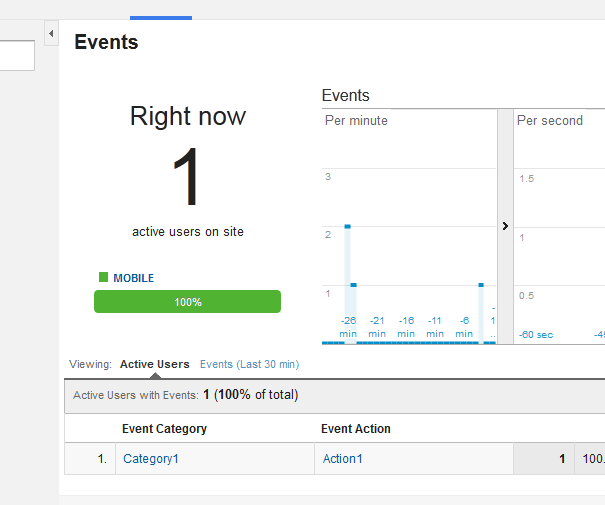
Using this library is simple.
You need to initialize the AnalyticsTracker with the tracking id (it looks like UA-xxxxx-y).
You should then call tracker.SendScreenView in the Page_Appear of each page.
The ScreenName is an identifier that you will later use to identify the page.
The last method is TrackEvent which allows you to manually send a GA event.
By using this library you agree to Google terms and privacy policy:
http://www.google.com/analytics/tos.html
https://developers.google.com/analytics/devguides/collection/protocol/policy
If you are using a local builder then you should download the SDK: https://developers.google.com/analytics/devguides/collection/ios/v3/sdk-download and copy libGoogleAnalyticsServices.a to the Libs folder.
B4i v2.50 includes a wrapper for Google Analytics SDK (iAnalytics).
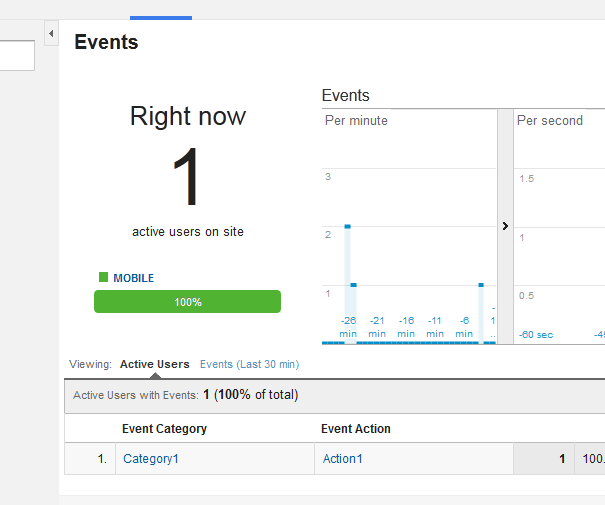
Using this library is simple.
You need to initialize the AnalyticsTracker with the tracking id (it looks like UA-xxxxx-y).
You should then call tracker.SendScreenView in the Page_Appear of each page.
The ScreenName is an identifier that you will later use to identify the page.
The last method is TrackEvent which allows you to manually send a GA event.
By using this library you agree to Google terms and privacy policy:
http://www.google.com/analytics/tos.html
https://developers.google.com/analytics/devguides/collection/protocol/policy
If you are using a local builder then you should download the SDK: https://developers.google.com/analytics/devguides/collection/ios/v3/sdk-download and copy libGoogleAnalyticsServices.a to the Libs folder.
Last edited:
