Please help me indicate "My location" on Google Maps.
-
Welcome to B4X forum!
B4X is a set of simple and powerful cross platform RAD tools:
- B4A (free) - Android development
- B4J (free) - Desktop and Server development
- B4i - iOS development
- B4R (free) - Arduino, ESP8266 and ESP32 development
You are using an out of date browser. It may not display this or other websites correctly.
You should upgrade or use an alternative browser.
You should upgrade or use an alternative browser.
Android Question Google Maps
- Thread starter Sergey_New
- Start date
- Similar Threads Similar Threads
See the GoogleMaps Tutorial.Please help me indicate "My location" on Google Maps.
You need to request permission and when given you can set the MyLocationEnabled flag to true.
Google Maps
Installation instructions: - Register your app in Google developer console: https://console.developers.google.com You need to enable Google Maps Android API. Then click on Credentials -> Create Credentials -> API Key -> Android Key. You should get a key that looks like...
Last edited:
Upvote
0
Here's my codeSee the GoogleMaps Tutorial.
B4X:
Sub Process_Globals
Private rp As RuntimePermissions
End Sub
Sub Globals
Private gmap As GoogleMap, frag As MapFragment, marc As Marker, pos As CameraPosition
Dim CenterLat, CenterLong As Float
Dim pnlAB As Panel
Dim Title As Label
Dim Menu As ImageView
End Sub
Sub Activity_Create(FirstTime As Boolean)
Activity.LoadLayout("gmap")
Menu.Visible=False
End Sub
Sub ShowMap(coordinates() As Float, name As String)
Title.Text=name
Title.TextSize=Starter.TextSize
CenterLat=coordinates(0)
CenterLong=coordinates(1)
If frag.IsGooglePlayServicesAvailable = False Then Return
' For Each permission As String In Array(rp.PERMISSION_ACCESS_FINE_LOCATION)
' rp.CheckAndRequest(permission)
' Wait For Activity_PermissionResult (permission As String, Result As Boolean)
' If Result = False Then
' ToastMessageShow("No permission!", True)
' Activity.Finish
' Return
' Else
' gmap.MyLocationEnabled=True
' End If
' Next
End Sub
Sub frag_Ready
gmap = frag.GetMap
pos.Initialize(CenterLat, CenterLong, 10)
gmap.MoveCamera(pos)
If marc.IsInitialized Then marc.Remove
marc = gmap.AddMarker2(pos.Target.Latitude, pos.Target.Longitude, Activity.Title, gmap.HUE_GREEN)
End SubIf you uncomment part of the code, an error occurs.
Upvote
0
Corrected the codeIf you uncomment part of the code, an error occurs.
B4X:
Sub frag_Ready
gmap = frag.GetMap
pos.Initialize(CenterLat, CenterLong, 10)
gmap.MoveCamera(pos)
If marc.IsInitialized Then marc.Remove
marc = gmap.AddMarker2(pos.Target.Latitude, pos.Target.Longitude, Activity.Title, gmap.HUE_GREEN)
For Each permission As String In Array(rp.PERMISSION_ACCESS_FINE_LOCATION)
rp.CheckAndRequest(permission)
Wait For Activity_PermissionResult (permission As String, Result As Boolean)
If Result = False Then
ToastMessageShow("No permission!", True)
Activity.Finish
Return
Else
gmap.MyLocationEnabled=True
End If
Next
End SubTell me how to set my own icon for my position and get its coordinates?
Last edited:
Upvote
0
Use gmap.myLocation
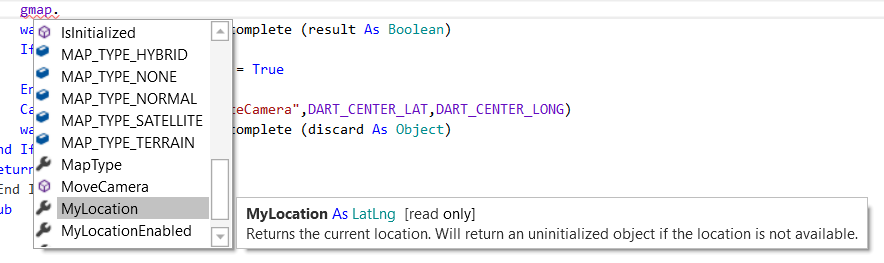
You can create your own marker with gmap.addMarker3
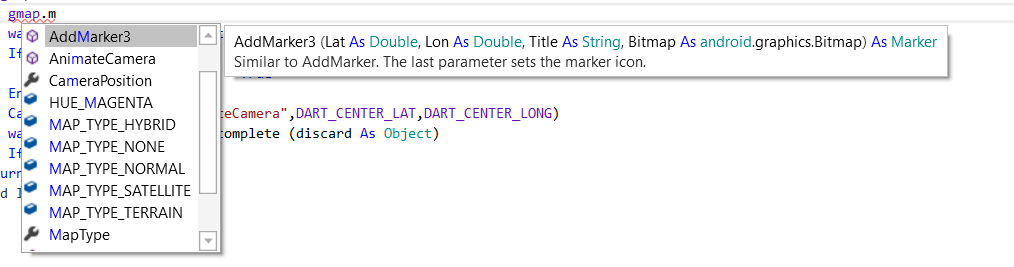
You can do this in a timer loop
OR
you can use the GPS object and listen to the location changed event
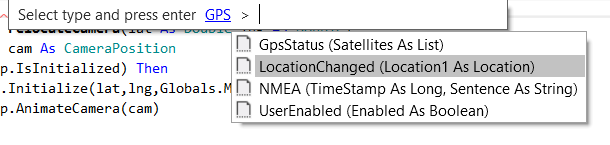
which will do the same thing and then use AddMarker3 to display your own marker.
You will need to turn off MyLocationEnabled
#
You can create your own marker with gmap.addMarker3
You can do this in a timer loop
OR
you can use the GPS object and listen to the location changed event
which will do the same thing and then use AddMarker3 to display your own marker.
You will need to turn off MyLocationEnabled
#
Upvote
0
B4X:
private sub timer_tick
private myLoc as Latlng = gmap.myLocation
if (myLoc <> Null) then
if (theMarker <> null) then
theMarker.remove
end if
theMarker = gmap.addMarker3(myLoc.latitude,myLoc.Longitude,"You are here",LoadBitmap(File.dirassets,"mypng.png")
end iftheMarker is a global marker variable.
Upvote
0
Line 2 of the code provided gets myLocation.
If you want to use the GPS object alternative, there are plenty of examples on the forum showing how to use.
If you want to use the GPS object alternative, there are plenty of examples on the forum showing how to use.
Upvote
0
I did this:
At the first launch, everything works without a delay, but upon repeated launches I had to introduce a delay of 3 seconds, otherwise an error occurs.
B4X:
Sub frag_Ready
gmap = frag.GetMap
pos.Initialize(CenterLat, CenterLong, 10)
gmap.MoveCamera(pos)
If marc.IsInitialized Then marc.Remove
marc = gmap.AddMarker2(pos.Target.Latitude, pos.Target.Longitude, Title, gmap.HUE_GREEN)
For Each permission As String In Array(rp.PERMISSION_ACCESS_FINE_LOCATION)
rp.CheckAndRequest(permission)
Wait For Activity_PermissionResult (permission As String, Result As Boolean)
If Result = False Then
ToastMessageShow("No permission!", True)
Activity.Finish
Return
Else
gmap.MyLocationEnabled=True
Sleep(3000)
Log(gmap.myLocation.Latitude)
End If
Next
End Sub
Last edited:
Upvote
0
What error?
It is not clear why you would want to loop over only 1 permission
The code looks fine, but will only be executed once, when the map fragment is ready. You will need to post an the whole project.
It is not clear why you would want to loop over only 1 permission
The code looks fine, but will only be executed once, when the map fragment is ready. You will need to post an the whole project.
Upvote
0
I’m checking one resolution, because that’s how it was in the example. I check the other ones I need in the main module B4A. ThisIt is not clear why you would want to loop over only 1 permission
B4X:
For Each permission As String In Array(rp.PERMISSION_READ_CONTACTS, rp.PERMISSION_WRITE_EXTERNAL_STORAGE)
rp.CheckAndRequest(permission)
Wait For Activity_PermissionResult (permission As String, Result As Boolean)
If Result = False Then
Activity.Finish
Return
End If
Next
Upvote
0
I would have thought you would want to perform different actions if each permission is denied.
What was the error?
What was the error?
Upvote
0
Error:What was the error?
B4X:
mainmenu_setdata (java line: 722)
java.lang.NullPointerException: Attempt to invoke virtual method 'int anywheresoftware.b4a.objects.collections.Map.getSize()' on a null object reference
at sv.bystrovzorov.mainmenu._setdata(mainmenu.java:722)
at sv.bystrovzorov.mainmenu._activity_resume(mainmenu.java:486)
at java.lang.reflect.Method.invoke(Native Method)
at anywheresoftware.b4a.BA.raiseEvent2(BA.java:221)
at anywheresoftware.b4a.BA.raiseEvent(BA.java:201)
at sv.bystrovzorov.mainmenu.afterFirstLayout(mainmenu.java:111)
at sv.bystrovzorov.mainmenu.access$000(mainmenu.java:17)
at sv.bystrovzorov.mainmenu$WaitForLayout.run(mainmenu.java:83)
at android.os.Handler.handleCallback(Handler.java:958)
at android.os.Handler.dispatchMessage(Handler.java:99)
at android.os.Looper.loopOnce(Looper.java:230)
at android.os.Looper.loop(Looper.java:319)
at android.app.ActivityThread.main(ActivityThread.java:8919)
at java.lang.reflect.Method.invoke(Native Method)
at com.android.internal.os.RuntimeInit$MethodAndArgsCaller.run(RuntimeInit.java:578)
at com.android.internal.os.ZygoteInit.main(ZygoteInit.java:1103)
*** Service (starter) Create ***
Using FileProvider? true
** Service (starter) Start **
** Activity (main) Create (first time) **
** Activity (main) Resume **
** Activity (main) Pause, UserClosed = false **
** Activity (loader) Create (first time) **
** Activity (loader) Resume **
** Activity (loader) Pause, UserClosed = false **
Sleep not resumed (context is paused): sv.bystrovzorov.circularprogressbar$ResumableSub_AnimateValueTo
** Activity (mainmenu) Create (first time) **
** Activity (mainmenu) Resume **
Upvote
0
The error you displayed has nothing to do with the code you provided.
it is in mainmenu.setdata.
You need to read the error message.
it is in mainmenu.setdata.
You need to read the error message.
Upvote
0
The key problem is that you did not follow the example properly.
You manifest is missing the following lines
with that the code works for me.
Yes, it take a short while for the mobile app to get a lock on the GPS satellites and start reporting locations. This is perfectly normal.
Add a timer, and check MyLocation in the timer rather than in the initialisemap code.
There is a lot of extra code such as
#AdditionalJar: com.google.android.gms lay-services-maps
lay-services-maps
which is necessary now.
I also would not have an activity called GoogleMap.
Not sure why you are adding all those permissions in the Manifest, this is unnecessary also.
You manifest is missing the following lines
B4X:
AddApplicationText(
<uses-library
android:name="org.apache.http.legacy"
android:required="false" />
)with that the code works for me.
Yes, it take a short while for the mobile app to get a lock on the GPS satellites and start reporting locations. This is perfectly normal.
Add a timer, and check MyLocation in the timer rather than in the initialisemap code.
There is a lot of extra code such as
#AdditionalJar: com.google.android.gms
which is necessary now.
I also would not have an activity called GoogleMap.
Not sure why you are adding all those permissions in the Manifest, this is unnecessary also.
Upvote
0
This is in the main program, I just carelessly transferred it to the example.You manifest is missing the following lines
For the same reasonNot sure why you are adding all those permissions in the Manifest, this is unnecessary also.
Никогда не использовал его раньше. Подскажите пожалуйста, как это сделать правильно.Add a timer, and check MyLocation in the timer
Спасибо за участие и советы!
Upvote
0
Similar Threads
- Article
- Replies
- 33
- Views
- 10K
- Replies
- 16
- Views
- 4K
- Replies
- 6
- Views
- 4K
- Replies
- 22
- Views
- 9K
- Question
Android Question
"White Map" with Google Maps v2
- Replies
- 27
- Views
- 17K
