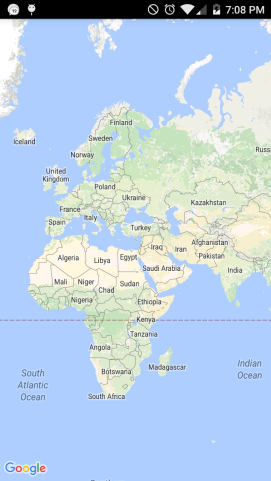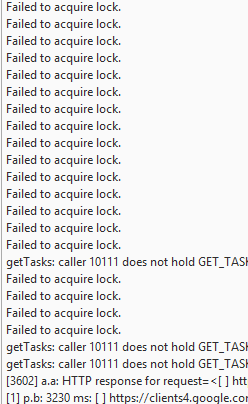#Region Project Attributes
#ApplicationLabel: Sample
#VersionCode: 100
#VersionName: 1.0
'SupportedOrientations possible values: unspecified, landscape or portrait.
#SupportedOrientations: portrait
#CanInstallToExternalStorage: False
'Replace this with your own path of google play service lib
#AdditionalRes: C:\android\sdk\extras\google\google_play_services\libproject\google-play-services_lib\res, com.google.android.gms
#End Region
#Region Activity Attributes
#FullScreen: False
#IncludeTitle: False
#End Region
Sub Process_Globals
'These global variables will be declared once when the application starts.
'These variables can be accessed from all modules.
End Sub
Sub Globals
'These global variables will be redeclared each time the activity is created.
'These variables can only be accessed from this module.
Dim mFragment As MapFragment
Dim gmap As GoogleMap
Dim MapPanel As Panel
End Sub
Sub Activity_Create(FirstTime As Boolean)
'Do not forget to load the layout file created with the visual designer. For example:
Activity.Initialize("Activity")
MapPanel.Initialize("")
Activity.AddView(MapPanel, 0, 0, 100%x, 100%y)
If mFragment.IsGooglePlayServicesAvailable = False Then
ToastMessageShow("Google Play services not available.", True)
Else
mFragment.Initialize("mapFragment", MapPanel)
End If
End Sub
Sub Activity_Resume
End Sub
Sub Activity_Pause (UserClosed As Boolean)
End Sub
Sub mapFragment_Click (Point As LatLng)
Log("<Map Click/Touch>")
End Sub
Sub mapFragment_MarkerClick (SelectedMarker As Marker) As Boolean 'Return True to consume the click
Log("<Marker Selected>")
Return False
End Sub
Sub mapFragment_CameraChange (Position As CameraPosition)
Log("<Camera Position Change>")
End Sub
Sub mapFragment_Ready
Log("<Map Ready>")
gmap = mFragment.GetMap
If gmap.IsInitialized = False Then
ToastMessageShow("Error initializing map.", True)
Else
gmap.MyLocationEnabled = True
gmap.MapType = gmap.MAP_TYPE_TERRAIN
'
gmap.AddMarker(10.5308, 30.3331, "This is a marker")
Dim cp As CameraPosition
cp.Initialize(10.5308, 30.3331, gmap.CameraPosition.Zoom)
gmap.AnimateCamera(cp)
End If
End Sub