This is a wrapper for the Google Play Services related to games. This library was tested successfully with the API 37 of Google Play Services.
List of features:
The library is provided with its Java source code and a few B4A modules:
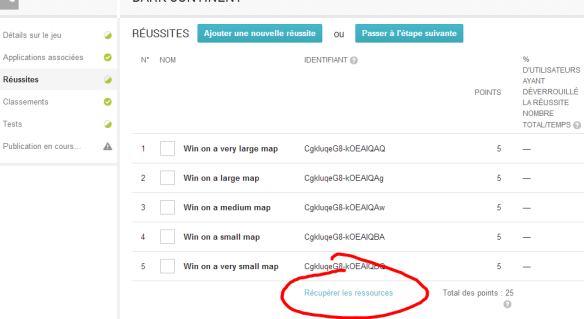
This file should look like this:
To set up a game in the Google Play developer console, please read this, then this.
To get details about a returned status code, please read this.
List of features:
- Sign-in: supported;
- Achievements: supported;
- Leaderboards: supported;
- Real-time multiplayer: supported (NEW!);
- Turn-based multiplayer: supported;
- Level and XP: supported;
- Gifts and requests: supported;
- Events and quests: not supported;
- Saved games: supported;
- Notifications: supported;
- Player stats: supported;
- Nearby connections: supported.
The library is provided with its Java source code and a few B4A modules:
- ClsConnection: manages the sign-in, sign-out and connection events;
- CodConverter: converts your data map to and from the byte array needed for the Saved Games service (this module requires three extra libraries: JSON, ByteConverter and RandomAccessFile) in case you don't own the DataCollection library;
- CodTurnBasedMatch: helper module for turn-based matches.
- download the Google Play services SDK and Android Support Repository with the Android SDK manager;
- copy the GooglePlayGameServices library (Jar+Xml) to your additional B4A libraries folder.
- add this line in the project attributes of your Main module:
B4X:#AdditionalJar: com.google.android.gms:play-services-games - add also this line if you want to access the Nearby Connections API:
B4X:#AdditionalJar: com.google.android.gms:play-services-nearby - add these lines to your manifest:
B4X:AddApplicationText( <meta-data android:name="com.google.android.gms.games.APP_ID" android:value="@string/app_id" /> <meta-data android:name="com.google.android.gms.version" android:value="@integer/google_play_services_version" />) - add also these lines to the manifest if you want to access the Nearby Connections API:
B4X:AddApplicationText( <meta-data android:name="com.google.android.gms.nearby.connection.SERVICE_ID" android:value="$PACKAGE$" />) - copy the games-ids.xml file generated by your Google Play developer console in the Objects\res\values folder.
This file should look like this:
B4X:
<?xml version="1.0" encoding="utf-8"?>
<!--
Google Play game services IDs.
Save this file as res/values/games-ids.xml in your project.
-->
<resources>
<string name="app_id">01234567890</string>
<string name="achievement_win_on_a_very_large_map">CgkIuqeG8-kOEAIQAQ</string>
<string name="achievement_win_on_a_large_map">CgkIuqeG8-kOEAIQAg</string>
<string name="achievement_win_on_a_medium_map">CgkIuqeG8-kOEAIQAw</string>
<string name="achievement_win_on_a_small_map">CgkIuqeG8-kOEAIQBA</string>
<string name="achievement_win_on_a_very_small_map">CgkIuqeG8-kOEAIQBQ</string>
<string name="leaderboard_main_score">CgkIuqeG8-kOEAIQBw</string>
</resources>To set up a game in the Google Play developer console, please read this, then this.
To get details about a returned status code, please read this.
Attachments
Last edited:
