Introduction
This is my second contribution to the discovery of the decade (#b4a-rocks) and the fun continues!
Used SocialApi classes:
The samples folder contains:
1. Add following code to your manifest:
2. Add following directives to your project's main file:
3. Select the SocialApi library from the list of the available libraries in the IDE. Declare a GooglePlusProvider and a SocialApiActivity object in Sub Process_Globals and Sub Globals respectively
4. Drop a CustomView in the designer and set the CustomType property to GooglePlusOneButton. Then, Generate a Click handler.
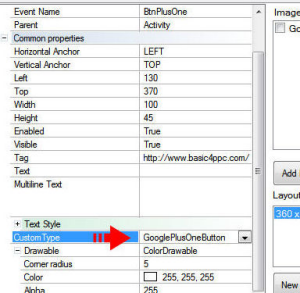
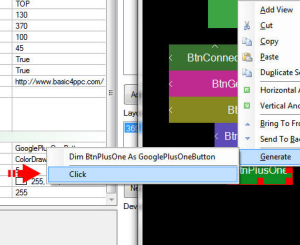
5. Call the GooglePlusProvider.SetActivity method in your Sub Activity_Resume in order to bind the GooglePlusProvider instance to the current activity passing the name of the event that will be raised every time the GooglePlus session changes. Also, call the BtnPlusOne.SetUrl to set the button's destination url.
6. Create your event handlers
7. Create the login/logout handlers. The login and logout actions are performed asynchronously
8. Do something and evaluate the result
Done! Now we have to setup our app in our Google+ developer dashboard.
Setup our app in the Google+ developer dashboard (courtesy of androidhive.info)
1. Get your SHA1 fingerprint from B4A IDE
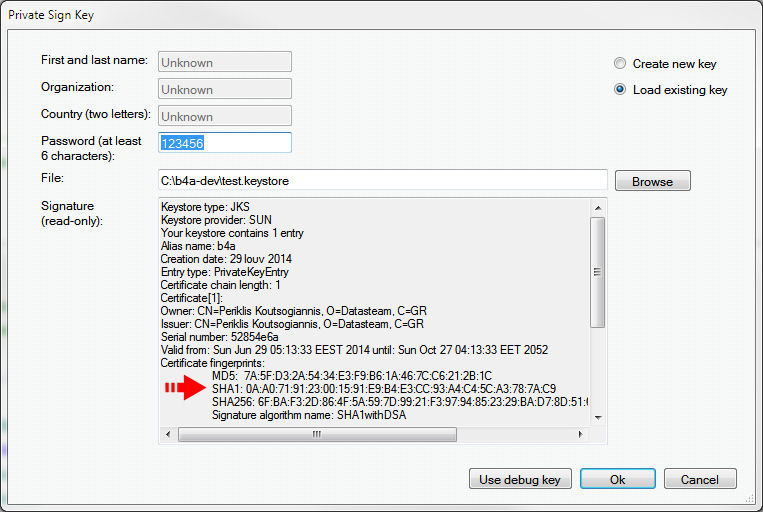
2. Open Google APIs console and on the left, under APIs & auth section, click on APIs and on the right enable Google+ API service.

3. Now again on the left, click on Credentials and on the right, click on CREATE NEW CLIENT ID button. It will open a popup to configure a new client id.

4. In the popup, select Installed application as Application type. Under Installed application type section select Android and give your project package name. This package name should be equal to your android project. For the sake of the example the package name is info.androidhive.gpluslogin. Enter your SHA1 fingerprint (from step 1) in Signing certificate fingerprint (SHA1) field and enable Deep Linking and click on Create Client ID button.

5. Now you should see a new client created for your android application.

Done! You are ready to go!
Useful links
Please test and post any feedback, questions, comments you may have!
That's all for now folks!~
Version history until SocialApi 2.3
2.3
This is my second contribution to the discovery of the decade (#b4a-rocks) and the fun continues!
Used SocialApi classes:
- GooglePlusProvider: A non activity object that must be declared in any Sub Process_Globals.
- GooglePlusOneButton: A CustomView (implements DesignerCustomView) that can be used design-time.
- SocialApiActivity: An activity object that can be only declared in a Sub Globals and is used to bind a GooglePlusProvider object to an activity through the GooglePlusProvider.SetActivity method.
- Download the latest socialapi package, extract it anywhere on your hard disk and note the folder name.
- Copy the wrapper files (jar + xml) in the socialapi folder into your B4A Libraries folder.
- Each sample in the socialapi\googleplus\samples folder has AdditionalRes and AdditionalJar directives that have to be changed. Change the C:\b4a-dev folder to where you have extracted the socialapi archive.
The samples folder contains:
- Sample1: Quick start sample that can be used as a bare-bone template for your new apps
1. Add following code to your manifest:
B4X:
AddApplicationText(
<meta-data
android:name="com.google.android.gms.version"
android:value="@integer/google_play_services_version"/>)2. Add following directives to your project's main file:
B4X:
#AdditionalRes: <your-installation-folder>\socialapi\googleplus\sdk\res, com.google.android.gms
#AdditionalJar: <your-installation-folder>\socialapi\googleplus\sdk\gplussdk.jar3. Select the SocialApi library from the list of the available libraries in the IDE. Declare a GooglePlusProvider and a SocialApiActivity object in Sub Process_Globals and Sub Globals respectively
B4X:
Sub Process_Globals
'These global variables will be declared once when the application starts.
'These variables can be accessed from all modules.
Dim GooglePlus As GooglePlusProvider
End Sub
Sub Globals
'These global variables will be redeclared each time the activity is created.
'These variables can only be accessed from this module.
Dim ThisActivity As SocialApiActivity
End Sub4. Drop a CustomView in the designer and set the CustomType property to GooglePlusOneButton. Then, Generate a Click handler.
B4X:
Sub BtnPlusOne_Click
Log("+1 Clicked!")
End Sub5. Call the GooglePlusProvider.SetActivity method in your Sub Activity_Resume in order to bind the GooglePlusProvider instance to the current activity passing the name of the event that will be raised every time the GooglePlus session changes. Also, call the BtnPlusOne.SetUrl to set the button's destination url.
B4X:
Sub Activity_Resume
BtnPlusOne.SetUrl("http://www.b4x.com")
GooglePlus.SetActivity(ThisActivity.Initialize("googleplus"))
End Sub6. Create your event handlers
B4X:
Sub GooglePlus_Event (Provider as SocialApiProvider)
BtnConnect.Enabled = Not(Provider.Connected)
BtnDisconnect.Enabled = Provider.Connected
End Sub
Sub GooglePlust_Connected (Provider as SocialApiProvider)
Msgbox(Provider.Me, "!")
End Sub
Sub GooglePlus_Disconnected (Provider as SocialApiProvider)
Msgbox("Bye bye!", "JustDisconnected!")
End Sub
Sub GooglePlust_Failed (Provider as SocialApiProvider)
If Msgbox2("Failed to actualize your details."&CRLF&CRLF&"Retry?", "Error", "Yes", "No", "", Null) = DialogResponse.POSITIVE Then
Provider.Retry
End If
End Sub7. Create the login/logout handlers. The login and logout actions are performed asynchronously
B4X:
Sub BtnConnect_Click
GooglePlus.Login
End Sub
Sub BtnDisconnect_Click
GooglePlus.Logout
End Sub8. Do something and evaluate the result
B4X:
Sub BtnGetPeopleVisible_Click
GooglePlus.PleaseWaitText = "Getting people information"
Dim Result As GooglePlusResult = GooglePlus.GetPeopleVisible
Msgbox(Result, "Done")
End Sub
Sub BtnGetPeople_Click
GooglePlus.PleaseWaitText = "Getting Erel's and Periklis' details"
Dim Result As GooglePlusResult = GooglePlus.GetPeople(Array As String ("102781867331980802136", "+PeriklisKoutsogiannis"))
Msgbox(Result, "Done")
End SubDone! Now we have to setup our app in our Google+ developer dashboard.
Setup our app in the Google+ developer dashboard (courtesy of androidhive.info)
1. Get your SHA1 fingerprint from B4A IDE
2. Open Google APIs console and on the left, under APIs & auth section, click on APIs and on the right enable Google+ API service.

3. Now again on the left, click on Credentials and on the right, click on CREATE NEW CLIENT ID button. It will open a popup to configure a new client id.

4. In the popup, select Installed application as Application type. Under Installed application type section select Android and give your project package name. This package name should be equal to your android project. For the sake of the example the package name is info.androidhive.gpluslogin. Enter your SHA1 fingerprint (from step 1) in Signing certificate fingerprint (SHA1) field and enable Deep Linking and click on Create Client ID button.

5. Now you should see a new client created for your android application.

Done! You are ready to go!
Useful links
- Best Android emulator: http://www.genymotion.com
- Cool Git Manager (windows): http://www.syntevo.com/smartgithg/
Please test and post any feedback, questions, comments you may have!
That's all for now folks!~
Version history until SocialApi 2.3
2.3
- Restructured again into a single package (socialapi) after finding out how to properly use the #AdditionalRes directive to avoid conflict with other b4a libraries
- Restructured due to a conflict with AdMod library and GooglePlusProvider has its own package
- Now part of the SocialApi unified wrapper library
- Major code refactoring
- Renamed: GooglePlus -> GooglePlusProvider
- Renamed: WrapperActivity -> SocialApiActivity
- Renamed: WrapperActivity.Initialize -> SocialApiActivity.GetWithEvent
- Added: Google +1 button custom view
- Change: Complete code refactoring. Now using our SocialApiWrapper library that provides common functionality to our SDK wrappers
- Added: GooglePlus.GetPeopleVisible
- Initial version
Attachments
Last edited:







