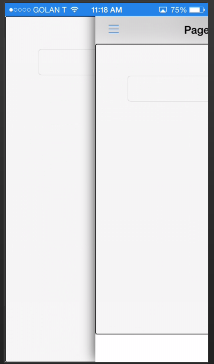Yes, I did and in fact used that as a basis for creating the buttons within the toolbar - thank you. The problem is that the toolbar does not appear! I am using an iPad Mini and the toolbar is not showing. It seems that Erel used an iPhone in his test. I am going to try to get hold of my wife's iPhone and see if I can set things up on her phone. I have added her UDID to the list of devices and downloaded the provisioning file. I followed the instructions that Erel gave and in my first attempt at setting things up on her phone the icon is forever waiting....
When I can get enough time on her phone I want to run the same test as the iPad Mini and see if there is a difference and will let you know. Thank you both anyway.
Hilton.