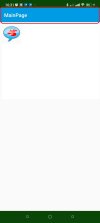Hi all, I want to change theme color with code. But not successful to change title bar color. my code :
result as picture attacth below , please help
code1:
Sub SetStatusBarColor(clr As Int)
Dim p As Phone
If p.SdkVersion >= 21 Then
Dim jo As JavaObject
jo.InitializeContext
Dim window As JavaObject = jo.RunMethodJO("getWindow", Null)
window.RunMethod("addFlags", Array (0x80000000))
window.RunMethod("clearFlags", Array (0x04000000))
window.RunMethod("setStatusBarColor", Array(clr))
window.RunMethod("setNavigationBarColor", Array(clr))
End If
End Sub
Private Sub ImageView1_Click
SetStatusBarColor(Rnd(0xFF000000, 0))
End Subresult as picture attacth below , please help