I chance upon this app player which to me is lighter and faster than bluestacks I have been using.
Best of all, it has option for rooting, and I can resize to phone screen sizes. But my major problem is connecting it to B4A for debugging.

I read from their website about https://www.bignox.com/blog/how-to-connect-android-studio-with-nox-app-player-for-android-development-and-debug/
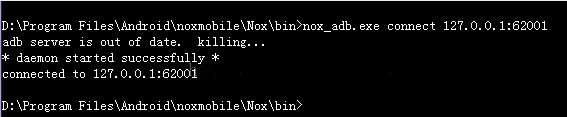
about how to connect it to android studio, I used same method connecting the adb and restarting adb server through b4a but i couldnt get it to work.
Any help?
Best of all, it has option for rooting, and I can resize to phone screen sizes. But my major problem is connecting it to B4A for debugging.

I read from their website about https://www.bignox.com/blog/how-to-connect-android-studio-with-nox-app-player-for-android-development-and-debug/
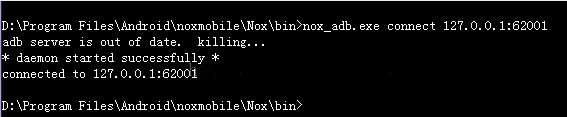
about how to connect it to android studio, I used same method connecting the adb and restarting adb server through b4a but i couldnt get it to work.
Any help?
