Hi all,
I created a program to track when running. The obstacles I found,
1. How to write in the gmap so that it is smooth? because this time the result is like this (the lines are stiff, especially at the turn). I use this code, is there anything missing ?

It wants to be like this
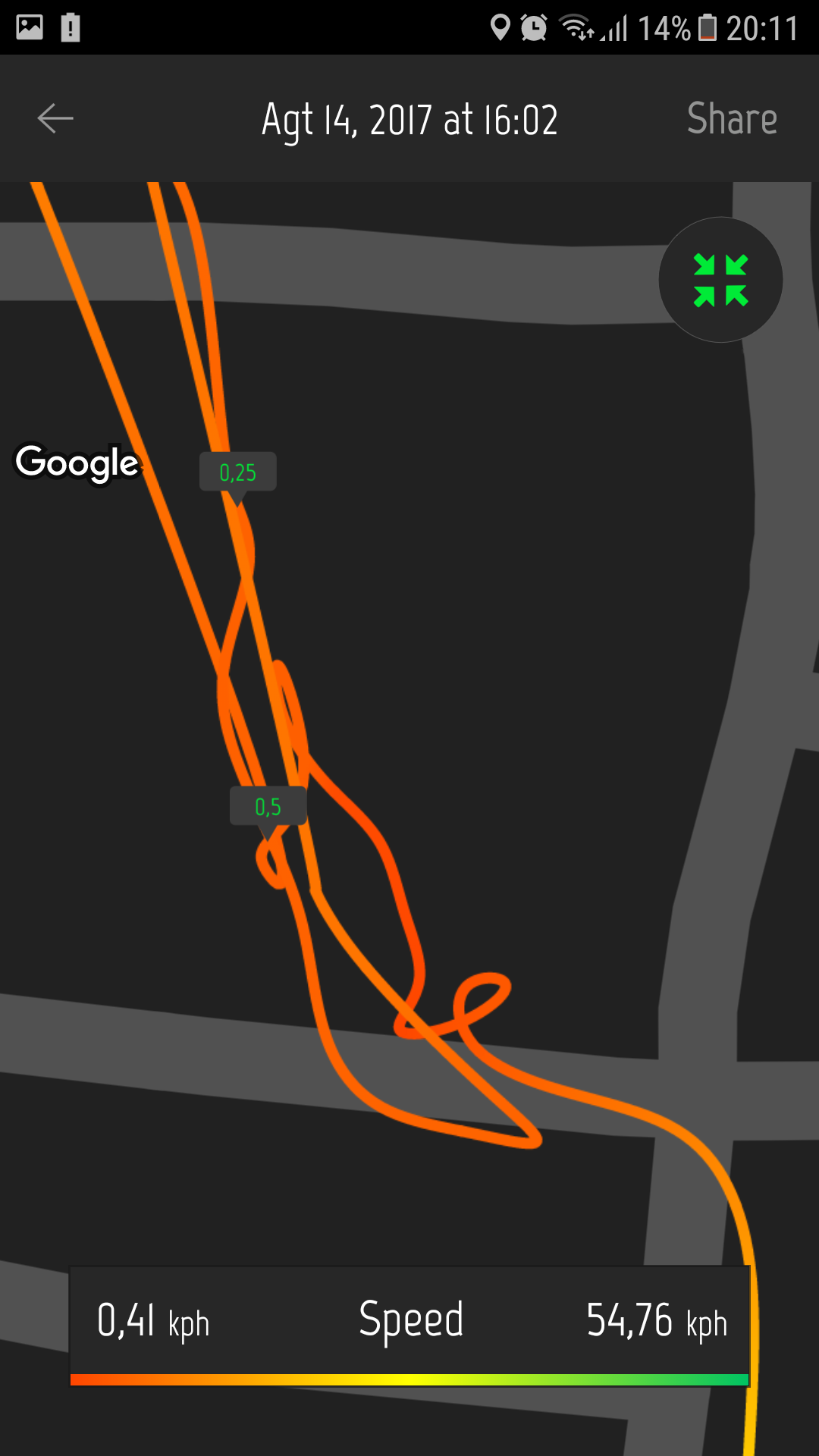
Thank you
I created a program to track when running. The obstacles I found,
1. How to write in the gmap so that it is smooth? because this time the result is like this (the lines are stiff, especially at the turn). I use this code, is there anything missing ?
B4X:
pl = GMap.AddPolyline
l1.Initialize(LatitudeStart, LongitudeStart)
l2.Initialize(LatitudeReal, LongitudeReal)
Points.Initialize
Points.Add(l1)
Points.Add(l2)
If SettingWhiteMap = True Then
pl.Color=Colors.White
Else
pl.Color=Colors.Blue
End If
pl.points = Points
It wants to be like this
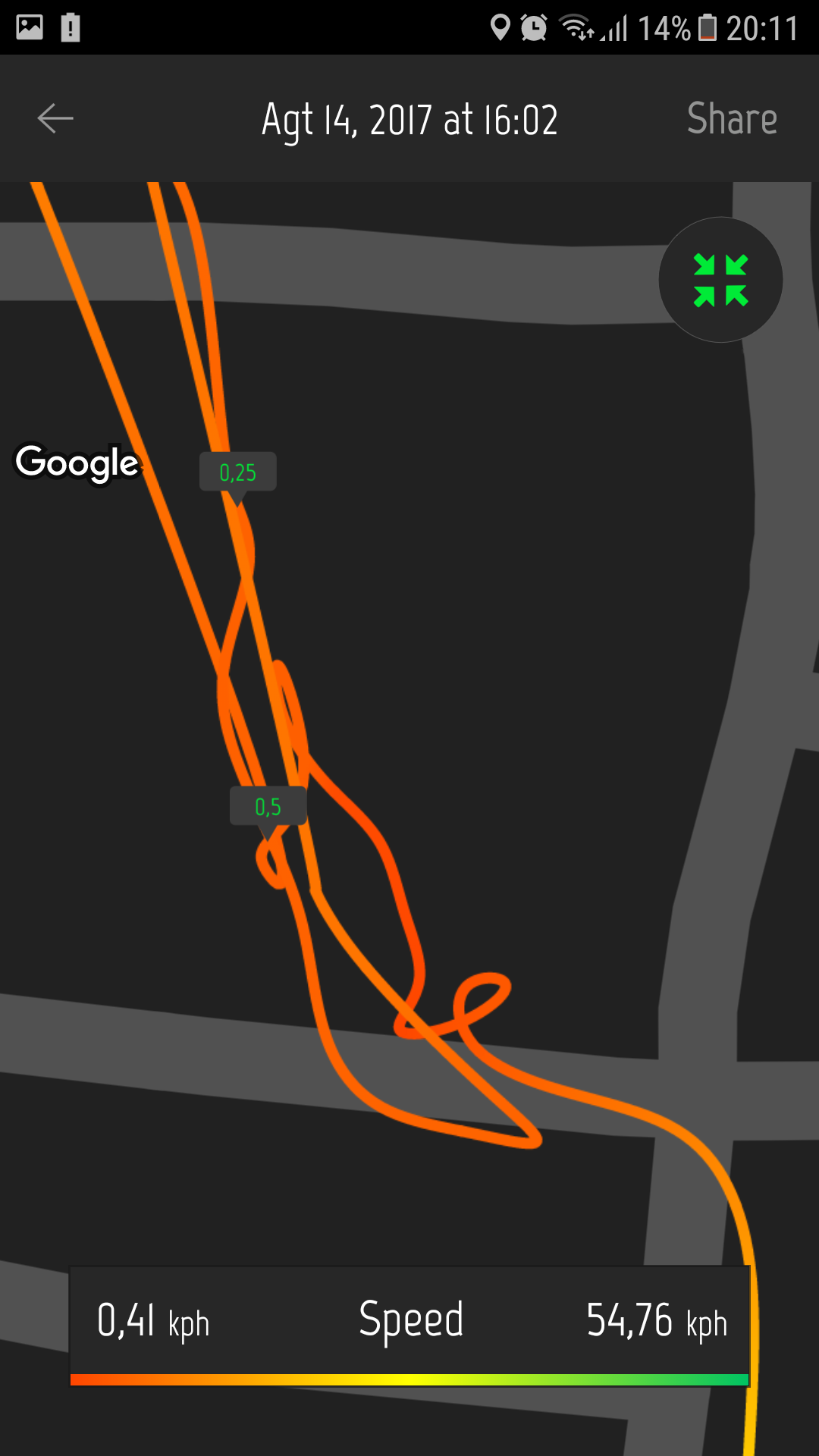
Thank you
Last edited:
