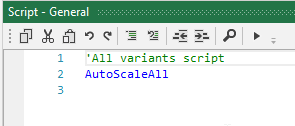I have a particular panel that should appear on all screens. When I copy it in a designer from screen to screen it's fine but it's very cumbersome. When I tried to load it into a panel while running, it appears much bigger. Even when I tried to copy it to a designer in a clean new project it is bigger even though the values in the designer are the same. On the screens I copied from them there are no scripts so it shouldn't it stay the same size?
-
Welcome to B4X forum!
B4X is a set of simple and powerful cross platform RAD tools:
- B4A (free) - Android development
- B4J (free) - Desktop and Server development
- B4i - iOS development
- B4R (free) - Arduino, ESP8266 and ESP32 development
Android Question how to keep panel size
- Thread starter yaniv hanya
- Start date
- Similar Threads Similar Threads