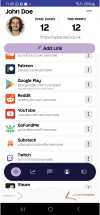Hi everyone,
I'm currently using B4XPages and axrlottie, which requires me to use appcompat. While I am using
to hide the title bar, I am unable to hide the NavigationBar on the MainPage.
Could someone please guide me on how to dynamically show and hide the NavigationBar during runtime? Any help or code examples would be greatly appreciated.
Thank you!
I'm currently using B4XPages and axrlottie, which requires me to use appcompat. While I am using
B4X:
#IncludeTitle: falseCould someone please guide me on how to dynamically show and hide the NavigationBar during runtime? Any help or code examples would be greatly appreciated.
Thank you!