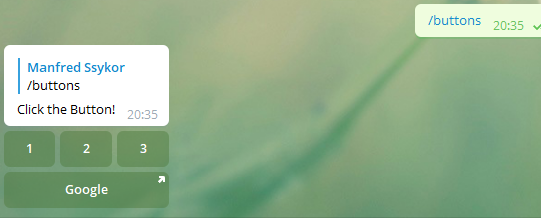I have a Builderclass in my newest project, the jTelegramBot, which is kind of a Nested Builder with some subclasses.
In fact they are not much methods but i´m not sure how to write a Nested Builder wrapper for it.
Can anyone give me some hints or suggestions?
Using the Builder in Java is not problem. But i need to make it available to the B4J User.
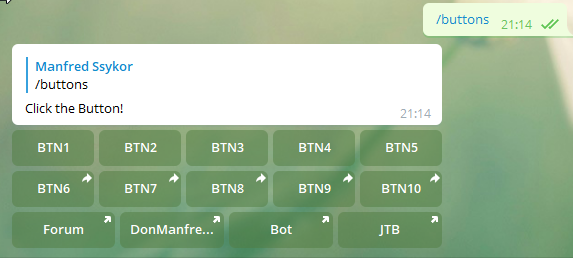
B4X:
/*
* The MIT License (MIT)
*
* Copyright (c) 2016 Fouad Almalki
*
* Permission is hereby granted, free of charge, to any person obtaining a copy
* of this software and associated documentation files (the "Software"), to deal
* in the Software without restriction, including without limitation the rights
* to use, copy, modify, merge, publish, distribute, sublicense, and/or sell
* copies of the Software, and to permit persons to whom the Software is
* furnished to do so, subject to the following conditions:
*
* The above copyright notice and this permission notice shall be included in all
* copies or substantial portions of the Software.
*
* THE SOFTWARE IS PROVIDED "AS IS", WITHOUT WARRANTY OF ANY KIND, EXPRESS OR
* IMPLIED, INCLUDING BUT NOT LIMITED TO THE WARRANTIES OF MERCHANTABILITY,
* FITNESS FOR A PARTICULAR PURPOSE AND NONINFRINGEMENT. IN NO EVENT SHALL THE
* AUTHORS OR COPYRIGHT HOLDERS BE LIABLE FOR ANY CLAIM, DAMAGES OR OTHER
* LIABILITY, WHETHER IN AN ACTION OF CONTRACT, TORT OR OTHERWISE, ARISING FROM,
* OUT OF OR IN CONNECTION WITH THE SOFTWARE OR THE USE OR OTHER DEALINGS IN THE
* SOFTWARE.
*/
package io.fouad.jtb.core.builders;
import io.fouad.jtb.core.beans.InlineKeyboardButton;
import java.util.ArrayList;
import java.util.List;
/**
* A builder class to build 2D array of <code>InlineKeyboardButton</code> objects.
*/
public class InlineKeyboardButtonBuilder
{
/**
* Starts a new row of the inline keyboard.
*/
public static Row newRow() // first row
{
List<List<InlineKeyboardButton>> twoDimensionKeyboardButtons = new ArrayList<List<InlineKeyboardButton>>();
return new Row(twoDimensionKeyboardButtons);
}
public static class Row
{
private List<List<InlineKeyboardButton>> twoDimensionInlineKeyboardButtons;
private List<InlineKeyboardButton> rowInlineKeyboardButtons = new ArrayList<InlineKeyboardButton>();
private Row(List<List<InlineKeyboardButton>> twoDimensionInlineKeyboardButtons)
{
this.twoDimensionInlineKeyboardButtons = twoDimensionInlineKeyboardButtons;
this.twoDimensionInlineKeyboardButtons.add(rowInlineKeyboardButtons);
}
/**
* Adds a new button in the row.
*
* @param text text of the new button
*/
public ButtonSet newButton(String text) // first button
{
InlineKeyboardButton firstInlineKeyboardButton = new InlineKeyboardButton(text, null, null, null);
return new ButtonSet(twoDimensionInlineKeyboardButtons, rowInlineKeyboardButtons, firstInlineKeyboardButton);
}
/**
* Builds the inline keyboard.
*
* @return the inline keyboard
*/
public InlineKeyboardButton[][] build()
{
return InlineKeyboardButtonBuilder.build(twoDimensionInlineKeyboardButtons);
}
}
public static class ButtonSet
{
private List<List<InlineKeyboardButton>> twoDimensionInlineKeyboardButtons;
private List<InlineKeyboardButton> rowInlineKeyboardButtons;
private InlineKeyboardButton currentInlineKeyboardButton;
private ButtonSet(List<List<InlineKeyboardButton>> twoDimensionInlineKeyboardButtons, List<InlineKeyboardButton> rowInlineKeyboardButtons,
InlineKeyboardButton firstInlineKeyboardButton)
{
this.twoDimensionInlineKeyboardButtons = twoDimensionInlineKeyboardButtons;
this.rowInlineKeyboardButtons = rowInlineKeyboardButtons;
this.currentInlineKeyboardButton = firstInlineKeyboardButton;
}
/**
* Adds a new button in the row.
*
* @param text text of the new button
*/
public ButtonSet newButton(String text)
{
rowInlineKeyboardButtons.add(currentInlineKeyboardButton);
currentInlineKeyboardButton = new InlineKeyboardButton(text, null, null, null);
return this;
}
/**
* HTTP url to be opened when button is pressed
*
* @param url the url
*/
public ButtonSetWithNoOptional withUrl(String url)
{
currentInlineKeyboardButton.setUrl(url);
return new ButtonSetWithNoOptional(this);
}
/**
* Data to be sent in a callback query to the bot when button is pressed, 1-64 bytes.
*
* @param callbackData the callback data
*/
public ButtonSetWithNoOptional withCallbackData(String callbackData)
{
currentInlineKeyboardButton.setCallbackData(callbackData);
return new ButtonSetWithNoOptional(this);
}
/**
* If set, pressing the button will prompt the user to select one of their chats, open
* that chat and insert the bot‘s username and the specified inline query in the input
* field. Can be empty, in which case just the bot’s username will be inserted.
*
* @param switchInlineQuery the inline query
*/
public ButtonSetWithNoOptional withSwitchInlineQuery(String switchInlineQuery)
{
currentInlineKeyboardButton.setSwitchInlineQuery(switchInlineQuery);
return new ButtonSetWithNoOptional(this);
}
/**
* Starts a new row of the inline keyboard.
*/
public Row newRow()
{
rowInlineKeyboardButtons.add(currentInlineKeyboardButton);
return new Row(twoDimensionInlineKeyboardButtons);
}
/**
* Builds the inline keyboard.
*
* @return the inline keyboard
*/
public InlineKeyboardButton[][] build()
{
return InlineKeyboardButtonBuilder.build(twoDimensionInlineKeyboardButtons);
}
}
public static class ButtonSetWithNoOptional
{
private ButtonSet currentButtonSet;
private ButtonSetWithNoOptional(ButtonSet currentButtonSet)
{
this.currentButtonSet = currentButtonSet;
}
/**
* Adds a new button in the row.
*
* @param text text of the new button
*/
public ButtonSet newButton(String text)
{
return currentButtonSet.newButton(text);
}
/**
* Starts a new row of the inline keyboard.
*/
public Row newRow()
{
return currentButtonSet.newRow();
}
/**
* Builds the inline keyboard.
*
* @return the inline keyboard
*/
public InlineKeyboardButton[][] build()
{
return currentButtonSet.build();
}
}
private static InlineKeyboardButton[][] build(List<List<InlineKeyboardButton>> twoDimensionKeyboardButtons)
{
int outerArrayLength = twoDimensionKeyboardButtons.size();
InlineKeyboardButton[][] array = new InlineKeyboardButton[outerArrayLength][];
for(int i = 0; i < outerArrayLength; i++)
{
List<InlineKeyboardButton> rowKeyboardButtons = twoDimensionKeyboardButtons.get(i);
int innerArrayLength = rowKeyboardButtons.size();
array[i] = new InlineKeyboardButton[innerArrayLength];
for(int j = 0; j < innerArrayLength; j++)
{
array[i][j] = rowKeyboardButtons.get(j);
}
}
return array;
}
}In fact they are not much methods but i´m not sure how to write a Nested Builder wrapper for it.
Can anyone give me some hints or suggestions?
Using the Builder in Java is not problem. But i need to make it available to the B4J User.
B4X:
public InlineKeyboardButton[][] CreateDummyKeyboard() {
Row row1 = InlineKeyboardButtonBuilder.newRow();
row1.newButton("BTN1").withCallbackData("BTN1")
.newButton("BTN2").withCallbackData("BTN2")
.newButton("BTN3").withCallbackData("BTN3")
.newButton("BTN4").withCallbackData("BTN4")
.newButton("BTN5").withCallbackData("BTN5")
.newRow()
.newButton("BTN6").withSwitchInlineQuery("BTN6IQ")
.newButton("BTN7").withSwitchInlineQuery("BTN7IQ")
.newButton("BTN8").withSwitchInlineQuery("BTN8IQ")
.newButton("BTN9").withSwitchInlineQuery("BTN9IQ")
.newButton("BTN10").withSwitchInlineQuery("BTN10IQ")
.newRow()
.newButton("Forum").withUrl("https://www.b4x.com/android/forum/")
.newButton("DonManfreds Overview").withUrl("https://www.b4x.com/android/forum/threads/donmanfreds-overview.54618/")
.newButton("Bot").withUrl("https://t.me/donmanfred_bot")
.newButton("JTB").withUrl("https://www.b4x.com/android/forum/threads/beta-jtelegrambot-create-your-own-telegram-bot.103821/")
.newRow();
return row1.build();
}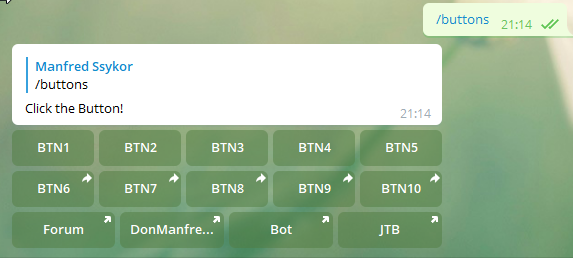
Last edited: