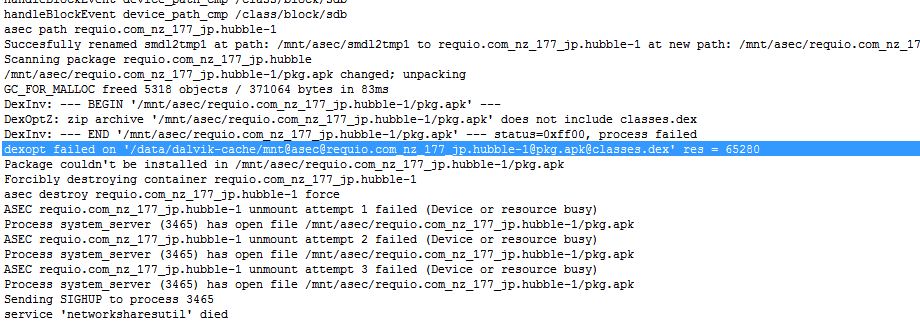With Basic4android, Erel and his company have developed an invaluable environment for Android programmers eliminating need for learning Eclipse and Java. During two days of getting familiar with the concept, I realized the tremendous work.
Please allow me to share my first attempt, an app which loads a dozen Hubble images in a ListView. Upon tap on a thumbnail, a larger image will be displayed. Tap on the menu to download an ever larger image in the
web browser where you can resize and pan at will. Use WiFi to escape 3G packet fees. The app demonstrates the use of a ListView, ImageView and dual-Activity screens.
The source is included. Please feel free to comment if you have any suggestions regarding code optimization.
My Phone is a Sharp IS03 with a 640 x 960 pixels screen, obviously not to the Android standard. Hope it shows correct on your device anyway.
The next step is to swap portrait/landscape modes as the phone is turned around. Let me know if you have done it already.
Cheers
Robert
Please allow me to share my first attempt, an app which loads a dozen Hubble images in a ListView. Upon tap on a thumbnail, a larger image will be displayed. Tap on the menu to download an ever larger image in the
web browser where you can resize and pan at will. Use WiFi to escape 3G packet fees. The app demonstrates the use of a ListView, ImageView and dual-Activity screens.
The source is included. Please feel free to comment if you have any suggestions regarding code optimization.
My Phone is a Sharp IS03 with a 640 x 960 pixels screen, obviously not to the Android standard. Hope it shows correct on your device anyway.
The next step is to swap portrait/landscape modes as the phone is turned around. Let me know if you have done it already.
Cheers
Robert
Attachments
Last edited: