Code works
But the defect that is
CSBuilder does not work on it
But this code below and found the same work
I remained a small problem I want to align be justified and right
The problem you get in the last line where it is back to the left
He did this code and did not work
See the image at the bottom
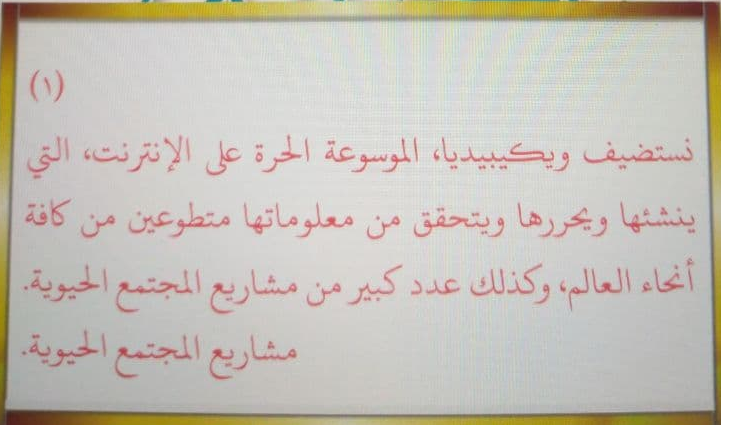
I want it to be like this
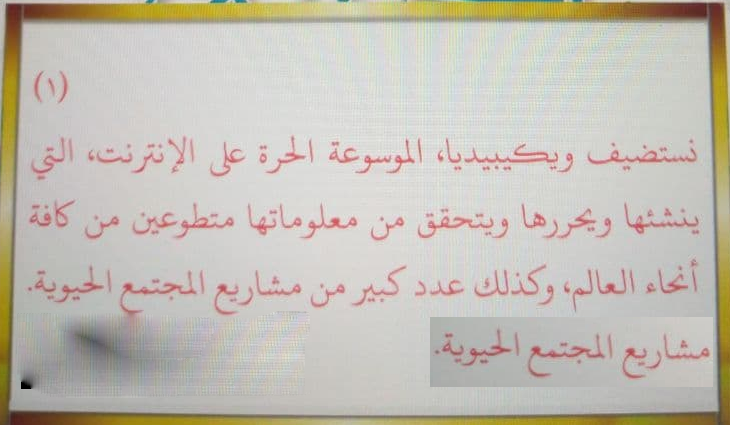
But the defect that is
CSBuilder does not work on it
But this code below and found the same work
B4X:
LContant.TextAlignment=3I remained a small problem I want to align be justified and right
The problem you get in the last line where it is back to the left
He did this code and did not work
B4X:
LContant.TextAlignment=Bit.Or(2,3)See the image at the bottom
I want it to be like this
Last edited:
