I read on the forum that there is no simple solution. In one of the old releases of the application, I found that this was done without any tricks. For a new application for this purpose I tried to use the old activity and surprisingly found that the ImageView are visible on top of the Button. What is the reason is not clear. Maybe one of the forum members can explain? Attached is a test project.
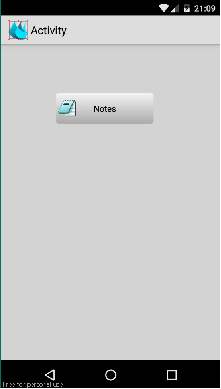
And the file test.b4a can be renamed, the content can be changed.
And the file test.b4a can be renamed, the content can be changed.
Attachments
Last edited:
