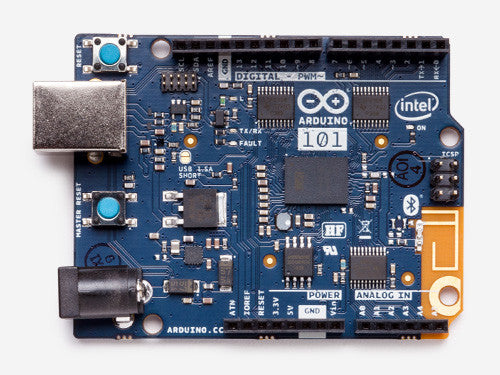
The Arduino 101 is an Arduino board developed by Intel. It is mostly compatible with standard Ardunios.
https://www.arduino.cc/en/Main/ArduinoBoard101
One of its advantages is built in BLE peripheral feature. This makes it easy to communicate with this board with an Android or iOS device (see rCurieBLE library).
Configuration instructions:
1. Open Arduino IDE - Tools - Boards - Boards Manager and install Intel Curie Boards.
2. Download the attached zip file and copy the two files to B4R installation folder: C:\Program Files (x86)\Anywhere Software\B4R
This step will not be required in future versions of B4R.
3. Select Arduino/Genuino 101 in B4R boards selector.
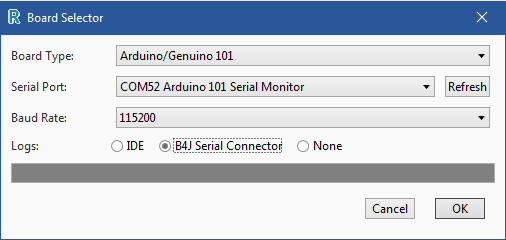
4. The Arduino 101 serial port behaves a bit differently than other boards.
- It only becomes available 10 seconds after the program has started.
- Serial.Initialize method will block until the serial is connected.
The IDE logger will show an error after you run your program as it tries to connect before the serial port is available. You have two options:
- Wait 10 seconds (you can hear Windows device manager adds a new device) and then click on the Connect button.
- Use the attached external B4J serial connector. It will automatically wait 10 seconds and then connect. Make sure that the Logs option in the boards selector dialog is set to B4J Serial Connector.
Note that the IDE controls the connector. Just make sure that the selected port is correct.
Tips & Notes
- Not all libraries were tested with this board.
- There are two reset buttons. Use the Master Reset button if there is a problem with uploading programs.
Attachments
Last edited:
