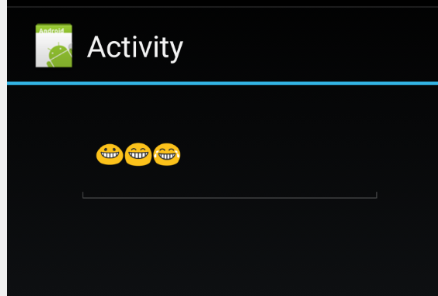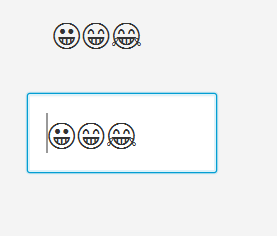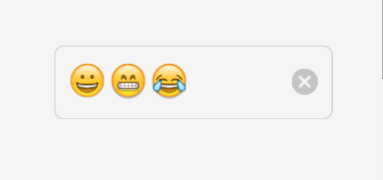This forum is not for ASP.Net questions.
Emojis are Unicode characters. You can use UTF32 to create such characters:
Sub Activity_Create(FirstTime As Boolean)
Activity.LoadLayout("1")
EditText1.Text = UTS(0x1F600) & UTS(0x1F601) & UTS(0x1F602)
End Sub
Sub UTS (codepoint As Int) As String
Dim bc As ByteConverter
Dim b() As Byte = bc.IntsToBytes(Array As Int(codepoint))
Return BytesToString(b, 0, 4, "UTF32")
End Sub
You need to add a reference to ByteConverter library in B4A and B4J, and iRandomAccessFile in B4i.
It will work in B4A, B4J and B4i:
B4J
The desktop font doesn't support emojis. So you need to include a custom font, such as:
https://github.com/MorbZ/OpenSansEmoji
Sub AppStart (Form1 As Form, Args() As String)
MainForm = Form1
MainForm.SetFormStyle("UNIFIED")
MainForm.Show
MainForm.RootPane.LoadLayout("1")
fx.LoadFont(File.DirAssets, "OpenSansEmoji.ttf", 32)
Label1.Style = Label1.Style & "-fx-font-family: OpenSansEmoji;"
Label1.Text = UTS(0x1F600) & UTS(0x1F601) & UTS(0x1F602)
TextField1.Style = TextField1.Style & "-fx-font-family: OpenSansEmoji;"
TextField1.Text = UTS(0x1F600) & UTS(0x1F601) & UTS(0x1F602)
End Sub
Sub UTS (codepoint As Int) As String
Dim bc As ByteConverter
Dim b() As Byte = bc.IntsToBytes(Array As Int(codepoint))
Return BytesToString(b, 0, 4, "UTF32")
End Sub