JustifyTextView With this library you can justify the text in a textView.
Version: 1
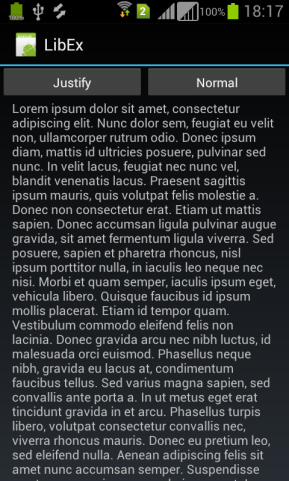
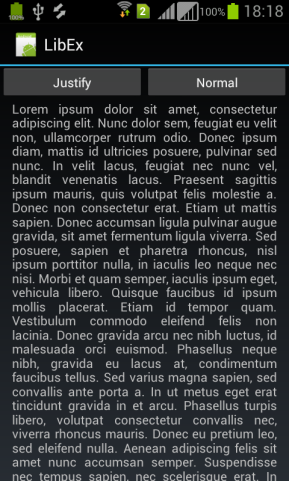
Version: 1
- JustifyTextView
Fields:- ba As BA
- Methods:
- AddToParent (Parent As ViewGroup, left As Int, top As Int, width As Int, height As Int)
- BringToFront
- DesignerCreateView (base As PanelWrapper, lw As LabelWrapper, props As Map)
- Initialize (EventName As String)
Initializes the view.
Example :
Dim MyView As JustifyTextView
MyView.Initialize("MyView")
Activity.AddView(MyView,0,0,100%x,100%y) - Invalidate
- Invalidate2 (arg0 As Rect)
- Invalidate3 (arg0 As Int, arg1 As Int, arg2 As Int, arg3 As Int)
- IsInitialized As Boolean
- RemoveView
- RequestFocus As Boolean
- SendToBack
- SetBackgroundImage (arg0 As Bitmap)
- SetColorAnimated (arg0 As Int, arg1 As Int, arg2 As Int)
- SetLayout (arg0 As Int, arg1 As Int, arg2 As Int, arg3 As Int)
- SetLayoutAnimated (arg0 As Int, arg1 As Int, arg2 As Int, arg3 As Int, arg4 As Int)
- SetVisibleAnimated (arg0 As Int, arg1 As Boolean)
- SetText (st As String, wrap As Boolean)
st: String to Justify.
wrap: Set to true or false depending on what you want.
Example
Dim From As String
From = File.ReadString(File.DirInternal, "from.txt")
MyView.SetText(From,False)
- Properties:
- Background As Drawable
- Color As Int [write only]
- Enabled As Boolean
- Height As Int
- Left As Int
- Tag As Object
- TextSize As Int [write only]
- Top As Int
- Visible As Boolean
- Width As Int
Attachments
Last edited:
