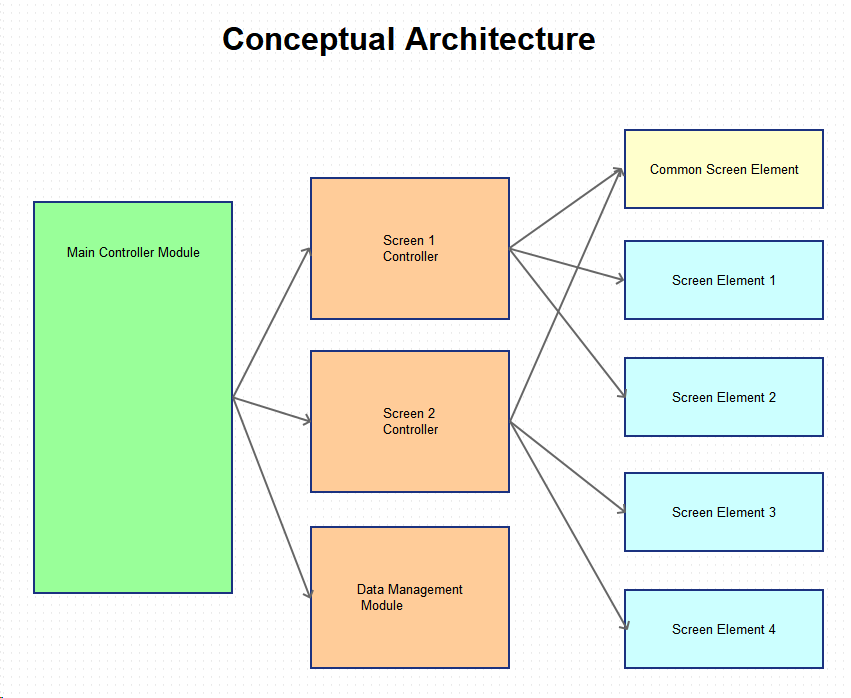I'm trying to setup a layout which is activated in a class.
I want it to be used as follows:
ClassName.CreateLayout(Parameter)
Is there a simple tutorial or code example somewhere that shows how to do this? I have searched, but as I'm new to B4A, the examples are too complicated for me.
I want it to be used as follows:
ClassName.CreateLayout(Parameter)
Is there a simple tutorial or code example somewhere that shows how to do this? I have searched, but as I'm new to B4A, the examples are too complicated for me.