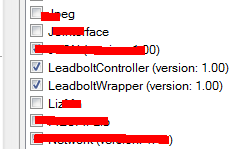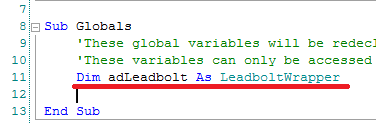Hi all,
(Long post warning!)
I am going to release a new library for leadbolt.
Please use following link to register (it will help me get some referral bonusses, and it will cost you absolutely nothing):
LeadBolt Mobile Ad network- Advertise and Monetize traffic on Android and iPhones
If you thought admob was bad, and airpush was a fresh breath of air, wait till you try leadbolt!
Lets just say what I can get from leadbolt is at WORST twice what I get from admob, and at BEST so far is 6 times what I get from admob. <-- on a daily basis! (was very very close to hitting $100 in one of my days on leadbolt alone)
I am doing some fine tuning on the library and should release it within the next 24 hours.
So please show some support and love for humanity, and sign up with the link above... hehe.. you will really like the revenue generated.
LeadBolt Mobile Ad network- Advertise and Monetize traffic on Android and iPhones
To test the ads out, download one of my games, BallTapp:
https://market.android.com/details?id=com.madelephantstudios.BallTapp&feature=search_result
It has admob, airpush and leadbolt in it.
On their site, they have a library for B4A built by them, that library adds the web type ads, something like what Millenial Media has. I have tried those and the returns are no fun at all.
Their push notifications are excellent, plus they arent as hated as airpush for some reason... overpublicity by airpush perhaps? LOL!
Do register your accounts with leadbolt and set up your ads for Notification (SDK) type.
Another good point about them is you will be assigned an accounts manager, who reply your mails and is contactable via IM. (unlike the unknown that is admob/google)
Questions or feedback welcome.
PS - Feedback is really appreciated as the other ad libraries I've released have had no responses if they work fine or not for others.
:sign0089:
(Long post warning!)
I am going to release a new library for leadbolt.
Please use following link to register (it will help me get some referral bonusses, and it will cost you absolutely nothing):
LeadBolt Mobile Ad network- Advertise and Monetize traffic on Android and iPhones
If you thought admob was bad, and airpush was a fresh breath of air, wait till you try leadbolt!
Lets just say what I can get from leadbolt is at WORST twice what I get from admob, and at BEST so far is 6 times what I get from admob. <-- on a daily basis! (was very very close to hitting $100 in one of my days on leadbolt alone)
I am doing some fine tuning on the library and should release it within the next 24 hours.
So please show some support and love for humanity, and sign up with the link above... hehe.. you will really like the revenue generated.
LeadBolt Mobile Ad network- Advertise and Monetize traffic on Android and iPhones
To test the ads out, download one of my games, BallTapp:
https://market.android.com/details?id=com.madelephantstudios.BallTapp&feature=search_result
It has admob, airpush and leadbolt in it.
On their site, they have a library for B4A built by them, that library adds the web type ads, something like what Millenial Media has. I have tried those and the returns are no fun at all.
Their push notifications are excellent, plus they arent as hated as airpush for some reason... overpublicity by airpush perhaps? LOL!
Do register your accounts with leadbolt and set up your ads for Notification (SDK) type.
Another good point about them is you will be assigned an accounts manager, who reply your mails and is contactable via IM. (unlike the unknown that is admob/google)
Questions or feedback welcome.
PS - Feedback is really appreciated as the other ad libraries I've released have had no responses if they work fine or not for others.
:sign0089: