I have successfully used the MacSigner to create notorized .app and .dmg files that can be run on Macs from B4j. Very nice tool.
I am interested in getting my app on to the MacStore. I created a new App in "App Store Connect" but I am unsure how to upload my binary on to the store. For B4i, there is an Uploader as part of the IDE. Apple seems to have three tools: Xcode, Altool, and Transport. This is in the "Build" area of the App information. See picture below.
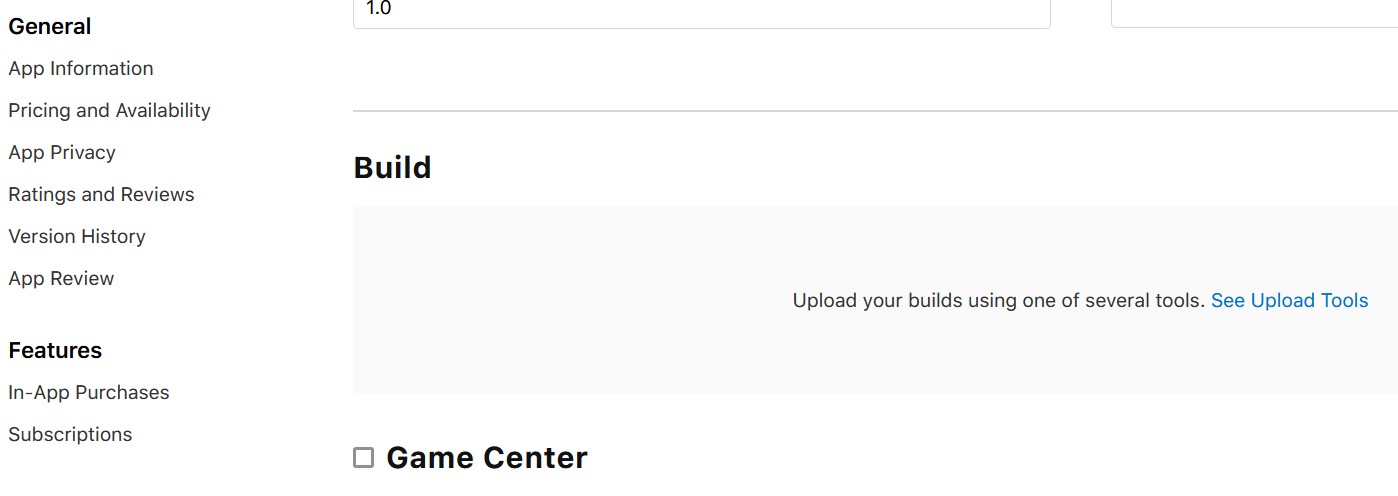
I am interested in getting my app on to the MacStore. I created a new App in "App Store Connect" but I am unsure how to upload my binary on to the store. For B4i, there is an Uploader as part of the IDE. Apple seems to have three tools: Xcode, Altool, and Transport. This is in the "Build" area of the App information. See picture below.
