hi
i need some help in math,
ineed to rotate an image depends on a position of another image i will put a drawing to make me clear enough
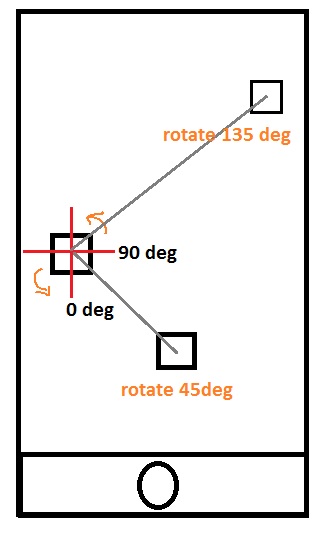
all images on the screen should rotate depends on the image that is moving
something like robbery bob, if the camera saw bob it will rotate depends on bob position
so both axis (x/y) are important...

i need some help in math,
ineed to rotate an image depends on a position of another image i will put a drawing to make me clear enough
all images on the screen should rotate depends on the image that is moving
something like robbery bob, if the camera saw bob it will rotate depends on bob position
so both axis (x/y) are important...
