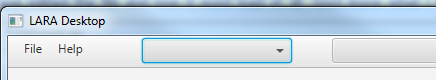When I compile my app in release mode my File menu contains "DB Update" & "Close"
When I compile in debug mode my File menu only contains "Close"
Also just for testing I move my DBUpdate stuff to "Close" it tells me I must first initialize "ProgIndicator" which has been created with the design so I don't understand.
Download export of app
When I compile in debug mode my File menu only contains "Close"
Also just for testing I move my DBUpdate stuff to "Close" it tells me I must first initialize "ProgIndicator" which has been created with the design so I don't understand.
Download export of app