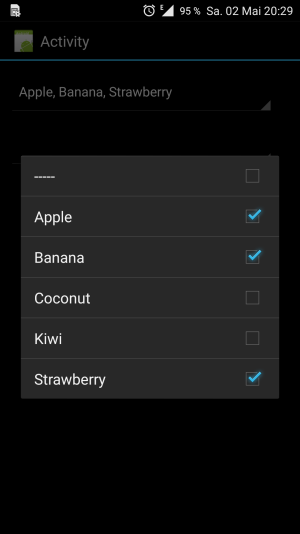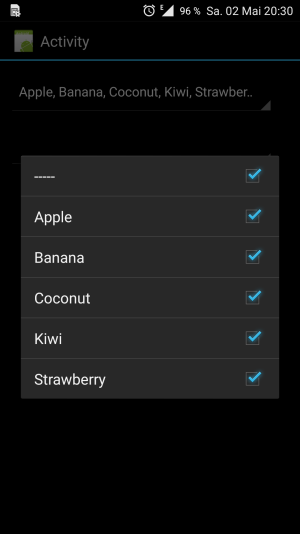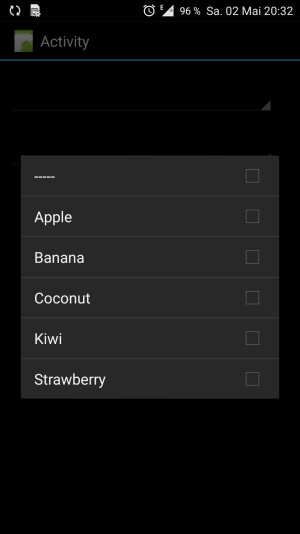MultiSelectSpinner
Author: Manfred Ssykor / DonManfred
Version: 1.02
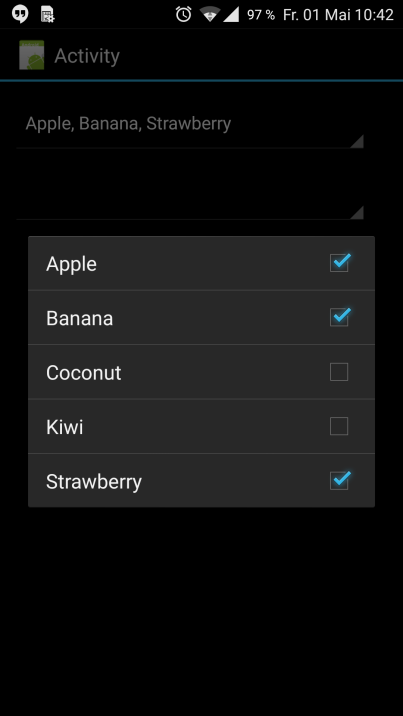
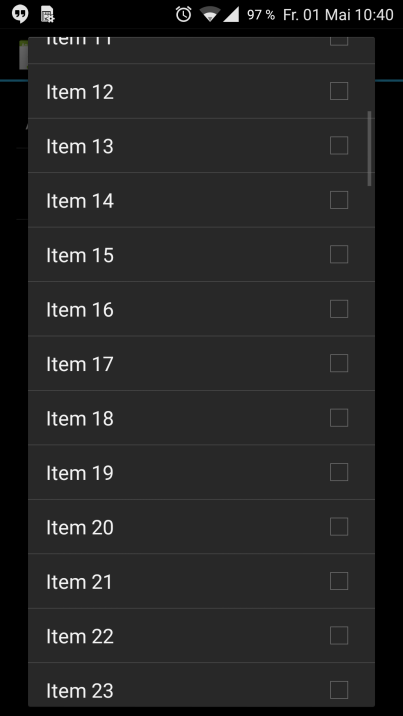
This library is Donationware. You can download the library, you can test the library. But if you want to USE the library in your App you need to Donate for it.
Please click here to donate (You can donate any amount you want to donate for the library (or my work)

Known problems:
- The Spinner is always in the middle of the screen. I actually dont know how to change this
Example code used to build the two Screenshots
Author: Manfred Ssykor / DonManfred
Version: 1.02
- MultiSelectSpinner
Events:- onItemSelected (position As Int, isChecked As Boolean, item As String)
- ba As BA
- AddToParent (Parent As ViewGroup, left As Int, top As Int, width As Int, height As Int)
- BringToFront
- DesignerCreateView (base As PanelWrapper, lw As LabelWrapper, props As Map)
- Initialize (EventName As String)
- Invalidate
- Invalidate2 (arg0 As Rect)
- Invalidate3 (arg0 As Int, arg1 As Int, arg2 As Int, arg3 As Int)
- IsInitialized As Boolean
- RemoveView
- RequestFocus As Boolean
- SendToBack
- SetBackgroundImage (arg0 As Bitmap)
- SetColorAnimated (arg0 As Int, arg1 As Int, arg2 As Int)
- SetLayout (arg0 As Int, arg1 As Int, arg2 As Int, arg3 As Int)
- SetLayoutAnimated (arg0 As Int, arg1 As Int, arg2 As Int, arg3 As Int, arg4 As Int)
- SetVisibleAnimated (arg0 As Int, arg1 As Boolean)
- Background As Drawable
- Color As Int [write only]
- Enabled As Boolean
- Height As Int
- Items() As String [write only]
Set the Items for this MultiSelectSpinner
Example:
<code>msspinner.Items = Array As String("Apple","Banana","Coconut","Kiwi","Strawberry")</code> - Left As Int
- SelectAllOnFirst As Boolean [write only]
- SelectedIndicies As List [read only]
Return a list with all selected indicies - SelectedItemsString As String [read only]
Returns a comma separated String with all selected Items - SelectedStrings As List [read only]
Return a list of selected items as Strings - Selection() As String [write only]
Set the selected items by giving a array of strings
Example:
<code>msspinner.Selection = Array As String("Apple","Banana","Strawberry")</code> - SelectionByIndicies() As Int [write only]
Set the slected idicies by giving a array of int
Example:
<code>msspinner.SelectionByIndicies = Array As Int(0,1,4)</code> - Tag As Object
- Top As Int
- Visible As Boolean
- Width As Int
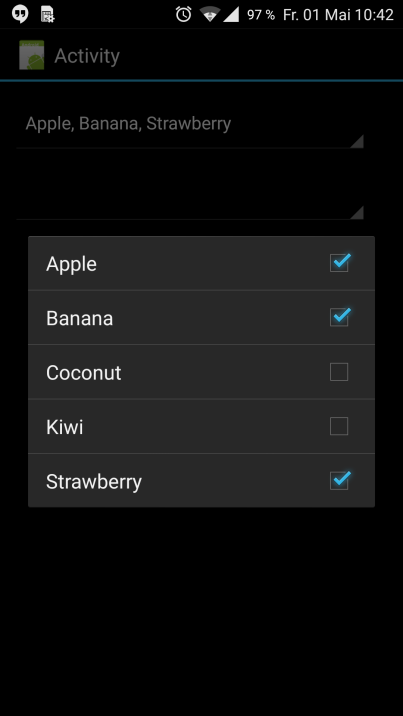
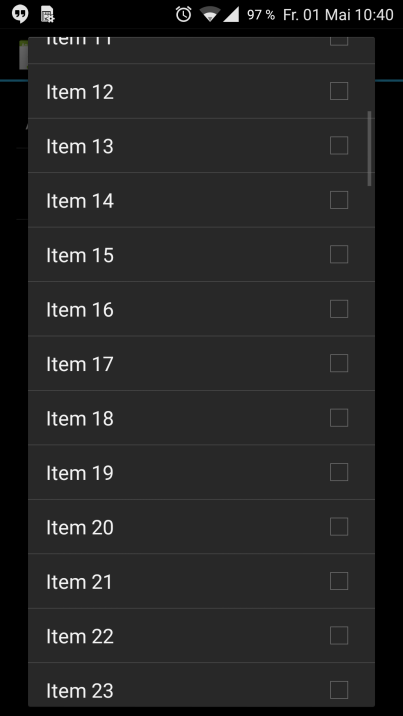
This library is Donationware. You can download the library, you can test the library. But if you want to USE the library in your App you need to Donate for it.
Please click here to donate (You can donate any amount you want to donate for the library (or my work)

Known problems:
- The Spinner is always in the middle of the screen. I actually dont know how to change this
Example code used to build the two Screenshots
B4X:
msspinner.Items = Array As String("Apple","Banana","Coconut","Kiwi","Strawberry")
msspinner.Selection = Array As String("Apple","Banana","Strawberry")
Dim spitems(100) As String
For i = 0 To 99
spitems(i) = "Item "&(i+1)
Next
mss2.Items = spitemsAttachments
Last edited: