Have combined Expandable List Based on CustomListView and Intent Based Camera to create attached project. The plan is to use this for auditing purposes. Once I am done with this project it will create a PDF from the audit (thinking of using iText with some inline java code. Have already created a sample project with iText - see image at the end of this posting.
1. Questions for the audit is in the /Files folder of the attached project (myaudit.txt) - the questions are populated from this file.
2. Once an item of the list has been expanded, click on the camera icon. Take a snapshot and click "OK". The image will be loaded into the open expandable list
3. Click on the icon to the left of the camera icon. It will enable an edittext box so that you can add a comment(s) - multi line
4. If one of the check boxes has been set and the expandable listview is collapsed, the "title" text color will change from white to yellow so that one knows that the question has been answered.
Sample code:
Take note of the Manifest!
2.
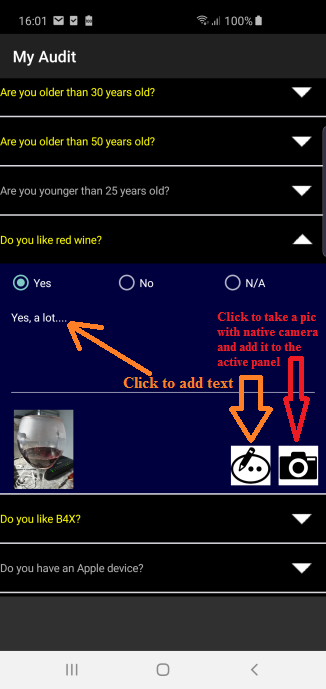
Created PDF with iText and inline Java code.
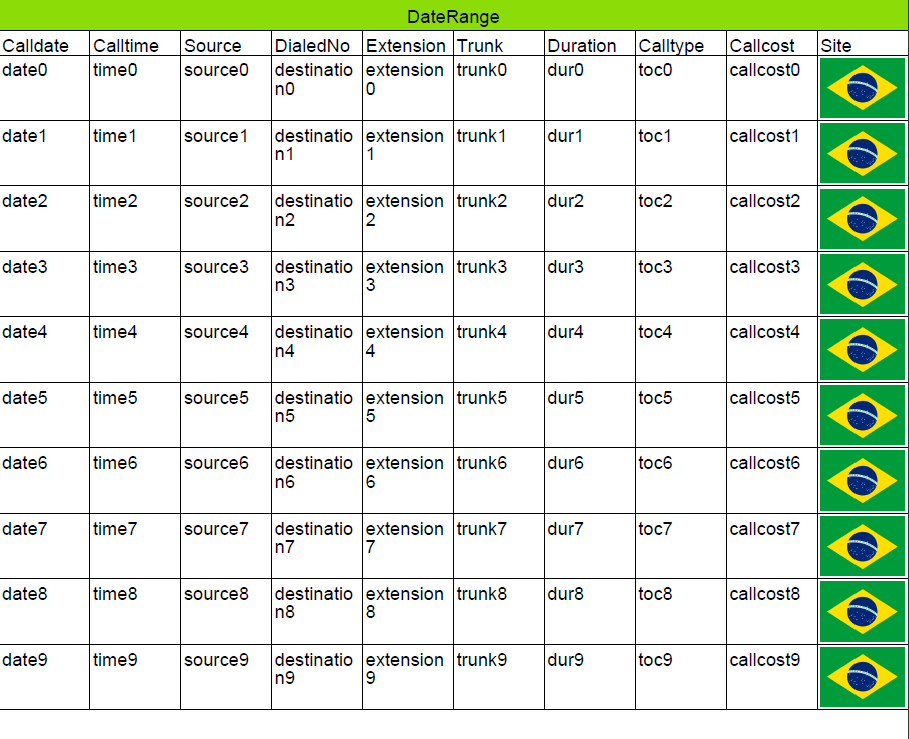
1. Questions for the audit is in the /Files folder of the attached project (myaudit.txt) - the questions are populated from this file.
2. Once an item of the list has been expanded, click on the camera icon. Take a snapshot and click "OK". The image will be loaded into the open expandable list
3. Click on the icon to the left of the camera icon. It will enable an edittext box so that you can add a comment(s) - multi line
4. If one of the check boxes has been set and the expandable listview is collapsed, the "title" text color will change from white to yellow so that one knows that the question has been answered.
Sample code:
B4X:
#Region Project Attributes
#ApplicationLabel: B4A Expandable List
#VersionCode: 1
#VersionName:
'SupportedOrientations possible values: unspecified, landscape or portrait.
#SupportedOrientations: unspecified
#CanInstallToExternalStorage: False
#End Region
#AdditionalJar: itextg-5.5.10.jar
#Region Activity Attributes
#FullScreen: False
#IncludeTitle: True
#End Region
Sub Process_Globals
Private ion As Object
Private const tempImageFile As String = "tempimage.jpg"
Private lastPicture As Bitmap
Dim activityname As String = "My Audit"
End Sub
Sub Globals
Private clv1 As CustomListView
Private lblTitle As B4XView
Private pnlTitle As B4XView
Private pnlExpanded As B4XView
Private xui As XUI
Private expandable As CLVExpandable
Dim List1 As List
Private ImageView1 As ImageView
Private ImageView2 As ImageView
Private EditText1 As EditText
End Sub
Sub Activity_Create(FirstTime As Boolean)
Activity.LoadLayout("1")
expandable.Initialize(clv1)
Log(File.DirRootExternal)
Log(File.DirAssets)
ReadListExample
For i = 0 To List1.Size - 1
Dim p As B4XView = CreateItem(0xFF000000, List1.Get(i), 350dip)
clv1.Add(p, expandable.CreateValue(p, "some value"))
Next
End Sub
Sub CreateItem(clr As Int, Title As String, ExpandedHeight As Int) As B4XView
Dim p As B4XView = xui.CreatePanel("")
p.SetLayoutAnimated(0, 0, 0, clv1.AsView.Width, ExpandedHeight)
p.LoadLayout("Item")
p.SetLayoutAnimated(0, 0, 0, p.Width, p.GetView(0).Height) 'resize it to the collapsed height
lblTitle.Text = Title
pnlTitle.Color = clr
pnlExpanded.Color = ShadeColor(0x33000055)
Return p
End Sub
Sub ShadeColor(clr As Int) As Int
Dim argb() As Int = GetARGB(clr)
Dim factor As Float = 0.75
Return xui.Color_RGB(argb(1) * factor, argb(2) * factor, argb(3) * factor)
End Sub
Sub GetARGB(Color As Int) As Int()
Private res(4) As Int
res(0) = Bit.UnsignedShiftRight(Bit.And(Color, 0xff000000), 24)
res(1) = Bit.UnsignedShiftRight(Bit.And(Color, 0xff0000), 16)
res(2) = Bit.UnsignedShiftRight(Bit.And(Color, 0xff00), 8)
res(3) = Bit.And(Color, 0xff)
Return res
End Sub
Sub clv1_ItemClick (Index As Int, Value As Object)
expandable.ToggleItem(Index)
' Log("value = " & Value)
Sleep(400) ' stops error
Dim pnlItems As B4XView = clv1.GetPanel(Index).GetView(1) 'pnlExpanded is Second Item on Item layout
' Dim mbm As B4XBitmap = pnlItems.GetView(0).GetBitmap 'the imageview that holds the pic is at index = 1
Dim pnlItems As B4XView = clv1.GetPanel(Index).GetView(1)
Dim rbYes As RadioButton = pnlItems.GetView(1)
Dim rbNo As RadioButton = pnlItems.GetView(2)
Dim rbNA As RadioButton = pnlItems.GetView(3)
If rbYes.Checked = True Or rbNo.Checked = True Or rbNA.Checked = True Then 'mbm.IsInitialized = True Or
Dim pnlTitle As B4XView = clv1.GetPanel(Index).GetView(0) 'pnlTitle is First Item on Item layout
pnlTitle.GetView(0).TextColor = Colors.Yellow
End If
' 'Title Panel ...
' Dim pnlTitle As B4XView = clv1.GetPanel(Index).GetView(0) 'pnlTitle is First Item on Item layout
' pnlTitle.GetView(0).Text = "This is a New Title" 'lblTitle is first pnlTitle View
'
' 'Items Panel ...
' Dim pnlItems As B4XView = clv1.GetPanel(Index).GetView(1) 'pnlExpanded is Second Item on Item layout
' pnlItems.GetView(0).Text = "ABC" '1st panel view
' pnlItems.GetView(1).Text = "123" '2nd panel view
End Sub
Sub Activity_Resume
End Sub
Sub Activity_Pause (UserClosed As Boolean)
End Sub
Sub ReadListExample
'We are not initializing the list because it just holds the list that returns from File.ReadList
List1 = File.ReadList(File.DirAssets, "myaudit.txt")
'Msgbox("List1.Size = " & List1.Size & CRLF & "The third item is: " & List1.Get(2), "")
End Sub
'Sub Button1_Click
' Log("clicked")
' Dim index As Int
' index=clv1.GetItemFromView(Sender)
' handlepicture(index)
'
'End Sub
Sub handlepicture(index As Int)
Activity.LoadLayout("2")
If lastPicture.IsInitialized Then ImageView1.Bitmap = lastPicture
TakePicture
Activity.RemoveViewAt(1) 'remove the imageview that displays the captured image
Sleep(400)
Activity.RemoveViewAt(1) 'remove the button TAKE PICTURE
Dim pnlItems As B4XView = clv1.GetPanel(index).GetView(1) 'pnlExpanded is Second Item on Item layout
Sleep(400)
lastPicture = lastPicture.Resize(100dip, 100dip, True).Rotate(90)
pnlItems.GetView(0).SetBitmap(lastPicture) 'the imageview that holds the pic is at index = 1
pnlItems.GetView(0).Visible = True
End Sub
Sub TakePicture
Dim i As Intent
i.Initialize("android.media.action.IMAGE_CAPTURE", "")
File.Delete(Starter.provider.SharedFolder, tempImageFile)
Dim u As Object = Starter.provider.GetFileUri(tempImageFile)
i.PutExtra("output", u) 'the image will be saved to this path
Try
StartActivityForResult(i)
Catch
ToastMessageShow("Camera is not available.", True)
Log(LastException)
End Try
Activity.Title = activityname
End Sub
'result arrives here
Sub ion_Event (MethodName As String, Args() As Object) As Object
If Args(0) = -1 Then
Try
Dim in As Intent = Args(1)
If File.Exists(Starter.provider.SharedFolder, tempImageFile) Then
lastPicture = LoadBitmapSample(Starter.provider.SharedFolder, tempImageFile, ImageView1.Width, ImageView1.Height)
ImageView1.Bitmap = lastPicture
Else If in.HasExtra("data") Then 'try to get thumbnail instead
Dim jo As JavaObject = in
lastPicture = jo.RunMethodJO("getExtras", Null).RunMethod("get", Array("data"))
End If
Catch
Log(LastException)
End Try
End If
If lastPicture.IsInitialized Then ImageView1.Bitmap = lastPicture
Return Null
End Sub
Sub StartActivityForResult(i As Intent)
Dim jo As JavaObject = GetBA
ion = jo.CreateEvent("anywheresoftware.b4a.IOnActivityResult", "ion", Null)
jo.RunMethod("startActivityForResult", Array As Object(ion, i))
End Sub
Sub GetBA As Object
Dim jo As JavaObject
Dim cls As String = Me
cls = cls.SubString("class ".Length)
jo.InitializeStatic(cls)
Return jo.GetField("processBA")
End Sub
Sub ImageView3_Click
Log("clicked")
Dim index As Int
index=clv1.GetItemFromView(Sender)
handlepicture(index)
End Sub
Sub ImageView4_Click
EditText1.SingleLine = False
Dim index As Int
index=clv1.GetItemFromView(Sender)
Dim pnlItems As B4XView = clv1.GetPanel(index).GetView(1) 'pnlExpanded is Second Item on Item layout
Sleep(400)
pnlItems.GetView(6).Visible = True
End SubTake note of the Manifest!
2.
Created PDF with iText and inline Java code.
