I save the SQLite DB used by my apps in the directory corresponding to File.DirInternal, which is the app's exclusive space.
This, however, prevents you from accessing the DB from outside (directly from Windows explorer) and checking the changes made by the app.
It would be possible to get that DB if it were in rp.GetSafeDirDefaultExternal (rp = RuntimePermissions). So what I do is:
1 - create a new configuration file
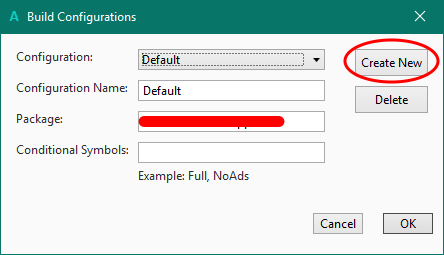
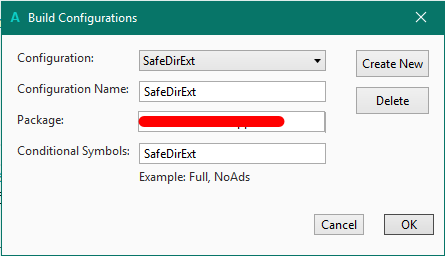
2 - create a conditional symbol in this file (whatever word I want; I use SafeDirExt)
3 - initialize the DB as follows:
When I run, I choose the configuration:
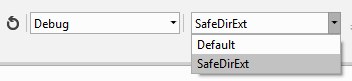
[You could also do the same thing using as a conditional statement: #If Debug but I prefer to work almost always in this mode]
This, however, prevents you from accessing the DB from outside (directly from Windows explorer) and checking the changes made by the app.
It would be possible to get that DB if it were in rp.GetSafeDirDefaultExternal (rp = RuntimePermissions). So what I do is:
1 - create a new configuration file
2 - create a conditional symbol in this file (whatever word I want; I use SafeDirExt)
3 - initialize the DB as follows:
modDB - code module:
Sub Process_Globals
Private DB As SQL
Private DBDir As String
Private Const DBName As String = "NameOfMyDB.db"
End Sub
Public Sub Init
#If SafeDirExt
Dim rp As RuntimePermissions
DBDir = rp.GetSafeDirDefaultExternal("")
#Else
DBDir = File.DirInternal
#End If
If Not(File.Exists(DBDir, DBName)) Then
File.Copy(File.DirAssets, DBName, DBDir, DBName)
End If
DB.Initialize(DBDir, DBName, False)
End SubWhen I run, I choose the configuration:
[You could also do the same thing using as a conditional statement: #If Debug but I prefer to work almost always in this mode]
Last edited:
