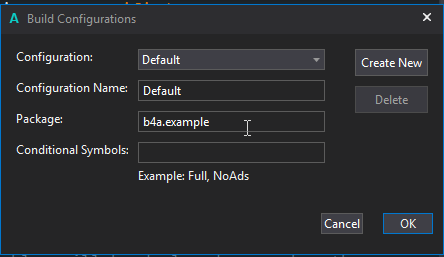Hi Lupa
What DonManfred and Erel are saying above is correct. I have downloaded the 2 sample files you posted in #8 above and the way these are set up they will
not over-write
each other however one of the settings you have in kronometro2 WILL have the potential to overwrite other apps you have created, and will also have the potential to be overwritten by a future app that you may create.
I have attached 3 images of my dev environment which may help you to solve this. The first 2 are screen shots of the code you supplied in #8, unchanged.
cronorotate.png:
The way you have this is setup it will
not overwrite - or be overwritten as you have the following settings
#ApplicationLabel: cronorotate
Package Name: crono.rotate
The apk that is produced is named cronorotate.apk (from the name in #ApplicationLabel)
kronometro2.png:
The way this is setup it
will certainly be ovewritten - or overwrite as you have these setings
#ApplicationLabel: kronometro2
Package Name:
b4a.example <<-- it is this setting that is causing your problem
The apk in this case is named as kronometro2.apk (again from the name in #ApplicationLabel)
quiktest.png
This one shows a quik test I have just done, and with these settings -- my new app overwrites your kronometro2 app.
because I have deliberately left the
package name as
b4a.example
The apk name for my one is quiktest.apk
In testing a cycle of installing your kronometro2 then my quiktest then your kronometro2 app. each time i did the install the existing one was overwritten
Simply because the Package Name is the same.
So as DonManfred and Erel say - check the Package Name in your projects as this will be the reason for what you are experiencing.
As to why this has only started to happen for you would just be a guess on my part, but the identical Package Name is the key.