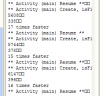Basic4android v2.20 will better support the new themes introduced in Android 3.x and Android 4.x.
- The targetSdkVersion default value for new projects is now 14 (this can also be easily done with the manifest editor).
- The device visual designer supports the default theme. It also allows you to switch to other themes:
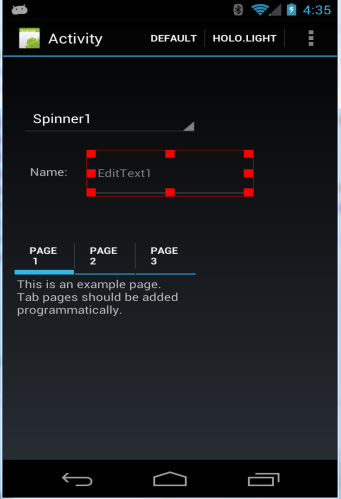
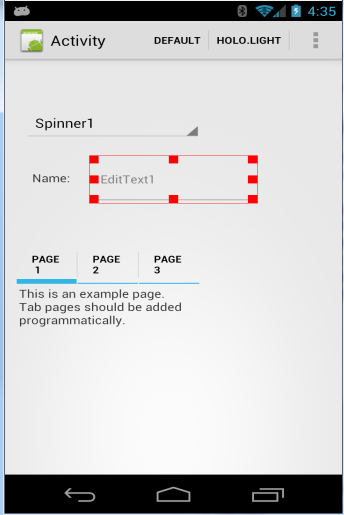
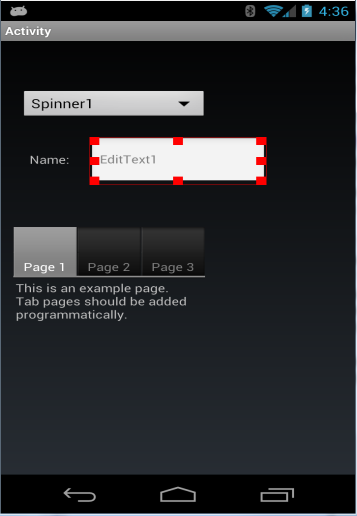
Note that changing the theme on the device only affects the designer. You will also need to set the theme in the manifest editor (if other than the default theme).
- The visual designer now supports a new DEFAULT color. Setting this color means that the theme default color will be used.
- Menu items will now appear in the action bar on devices running Android 3.0 or above.
With that changes it will be much simpler to create modern looking apps.
- The targetSdkVersion default value for new projects is now 14 (this can also be easily done with the manifest editor).
- The device visual designer supports the default theme. It also allows you to switch to other themes:
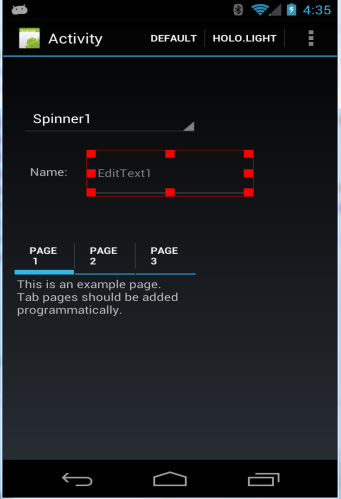
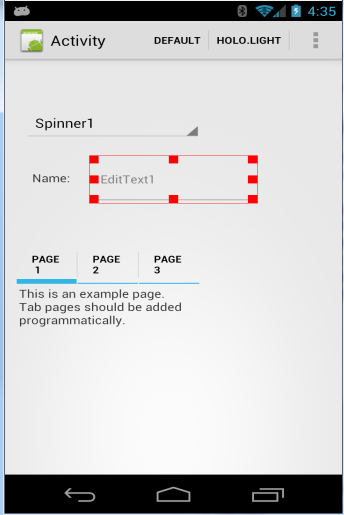
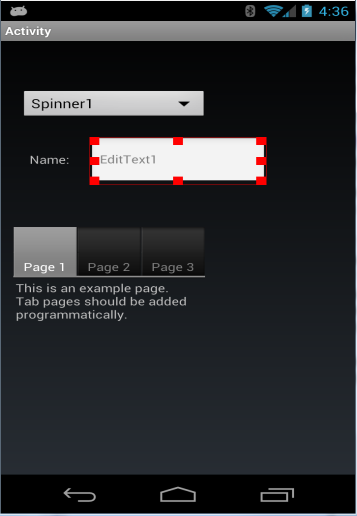
Note that changing the theme on the device only affects the designer. You will also need to set the theme in the manifest editor (if other than the default theme).
- The visual designer now supports a new DEFAULT color. Setting this color means that the theme default color will be used.
- Menu items will now appear in the action bar on devices running Android 3.0 or above.
With that changes it will be much simpler to create modern looking apps.