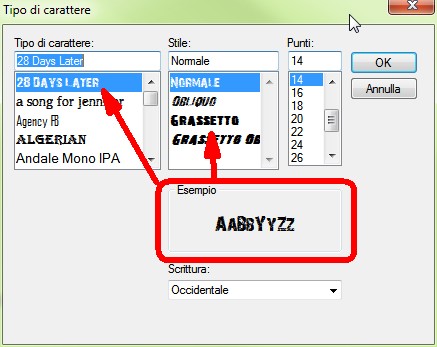Hi!
I'm using a custom font on B4i and I'm creating all the labels via code without designer.
I'm unable to let the createnew2 procedure works.
#AppFont: lcddot.ttf in the Project Attributes
later in the code
Label1.initialize("Label1")
Label1.Text = "Test"
Label1.TextColor = Colors.White
Label1.TextAlignment = Label1.ALIGNMENT_LEFT
Label1.Font = Font.CreateNew2("LCDDot",10)
MyPage.RootPanel.AddView(Label1, 0dip, 0dip, 100dip, 100dip)
doesn't work
if I use Label1.Font = Font.CreateNew(10) everything works fine.
Thank you.