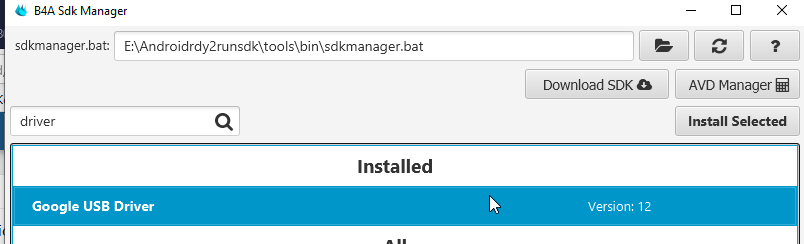Salve, ho appena installato l'ultima versione di b4a. Ho connesso il pc col il mio cellulare Xiaomi Mi9 via usb. Ho abilitato l'opzione usb debugging.
Ho avviato 'compila ed esegui' ma b4a mi dice: nessun dispositivo trovato. Qualcuno può aiutarmi a risolvere il problema?
Hi, I just installed the latest version of b4a. I connected the pc with my xiaomi mi9 mobile phone via usb. I have enabled required USB debugging.
I started 'compile and run' but b4a tells me: no devices found. Can anyone help me solve the problem?
Ho avviato 'compila ed esegui' ma b4a mi dice: nessun dispositivo trovato. Qualcuno può aiutarmi a risolvere il problema?
Hi, I just installed the latest version of b4a. I connected the pc with my xiaomi mi9 mobile phone via usb. I have enabled required USB debugging.
I started 'compile and run' but b4a tells me: no devices found. Can anyone help me solve the problem?