This is a wrap for this Github project.
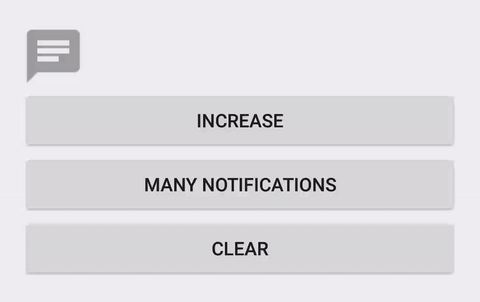
NotificationBadge
Author: DonManfred (wrapper)
Version: 1
NotificationBadge
Fields:
NotificationBadge
Author: DonManfred (wrapper)
Version: 1
NotificationBadge
Fields:
- ba As anywheresoftware.b4a.BA
- DesignerCreateView (base As anywheresoftware.b4a.objects.PanelWrapper, lw As anywheresoftware.b4a.objects.LabelWrapper, props As anywheresoftware.b4a.objects.collections.Map) As void
- show (text As java.lang.String) As void
- IsInitialized As boolean
- Initialize (ba As anywheresoftware.b4a.BA, EventName As java.lang.String) As void
- BringToFront As void
- SetLayout (arg0 As int, arg1 As int, arg2 As int, arg3 As int) As void
- SendToBack As void
- SetVisibleAnimated (arg0 As int, arg1 As boolean) As void
- RemoveView As void
- Invalidate3 (arg0 As int, arg1 As int, arg2 As int, arg3 As int) As void
- clear As void
- Invalidate2 (arg0 As android.graphics.Rect) As void
- SetColorAnimated (arg0 As int, arg1 As int, arg2 As int) As void
- SetBackgroundImage (arg0 As android.graphics.Bitmap) As void
- Invalidate As void
- SetLayoutAnimated (arg0 As int, arg1 As int, arg2 As int, arg3 As int, arg4 As int) As void
- RequestFocus As boolean
- Left As int
- Background As android.graphics.drawable.Drawable
- AnimationEnabled As boolean
- Parent As java.lang.Object [read only]
- Color As int [write only]
- TextSize As float [write only]
- Enabled As boolean
- Text As java.lang.String [write only]
- BadgeBackgroundDrawable As android.graphics.drawable.Drawable [write only]
- BadgeBackgroundResource As java.lang.String [write only]
- MaxTextLength As int [write only]
- Number As int [write only]
- Top As int
- Visible As boolean
- Padding As int[]
- Height As int
- TextColor As int
- Tag As java.lang.Object
- Width As int
Attachments
Last edited:
