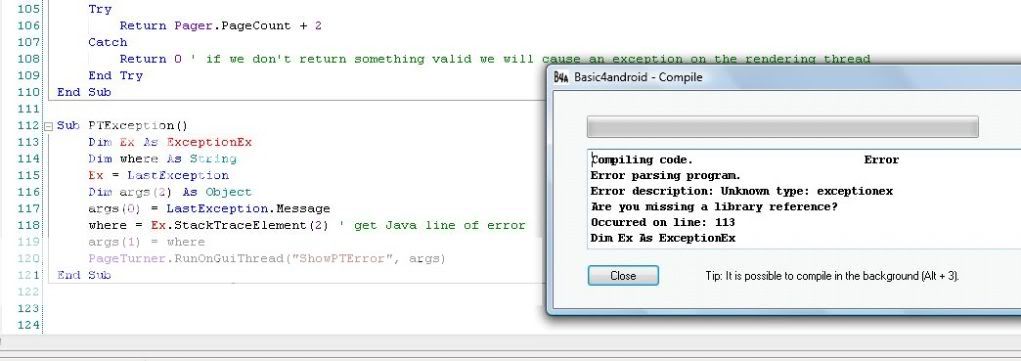This library displays bitmap images and provides a page turn animation to allow the user to "turn" the pages.
This library wraps an Android view which written by Harri Smått and released as open source under the Apache 2.0 licence. It was located for Basic4android use by forum member Smee.
There is no credit due to me for the functionality of this library. As Harri wrote it as a normal Android view I have merely wrapped Erel's view structure around it to make it accessible to Basic4android.
Belated warning in 2021! Use Release mode. You can probably use legacy debug mode if you need to, but normal debug mode will not work with this library.
EDIT :- Version 1.1 posted. See post #6 for details.
EDIT :- Version 1.2 posted. See post #10 for details.
EDIT :- Version 1.3 posted. See post #43 for details.
EDIT :- Version 1.4 posted. See post #158 for details.
This library wraps an Android view which written by Harri Smått and released as open source under the Apache 2.0 licence. It was located for Basic4android use by forum member Smee.
There is no credit due to me for the functionality of this library. As Harri wrote it as a normal Android view I have merely wrapped Erel's view structure around it to make it accessible to Basic4android.
Belated warning in 2021! Use Release mode. You can probably use legacy debug mode if you need to, but normal debug mode will not work with this library.
EDIT :- Version 1.1 posted. See post #6 for details.
EDIT :- Version 1.2 posted. See post #10 for details.
EDIT :- Version 1.3 posted. See post #43 for details.
EDIT :- Version 1.4 posted. See post #158 for details.
Attachments
Last edited: