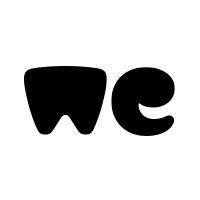Good day. Actually I didn't know whether to place this query in the Game or B4i forum, since it only happens to me with B4i, and as the title of this thread says, when creating a new Panel1 as B4XView and trying to use the events of this new panel TOUCH_ACTION_DOWN, TOUCH_ACTION_MOVE or TOUCH_ACTION_UP these do not work, the Iphone never enters to process these routines. I tried declaring Panel1 As Panel and using ACTION_DOWN, ACTION_MOVE, ACTION_UP, but the same thing happens, that is nothing.
I infer that this may be happening since the touch events are being handled by X2Touch from Panelfortouch whose event name in the designer was set to Panel only.
What can I do to correct this, and be able to use the touch events of the panels. ??
This only happens with B4I since B4J and B4A do correctly take touch events from other Panels.
I infer that this may be happening since the touch events are being handled by X2Touch from Panelfortouch whose event name in the designer was set to Panel only.
What can I do to correct this, and be able to use the touch events of the panels. ??
This only happens with B4I since B4J and B4A do correctly take touch events from other Panels.