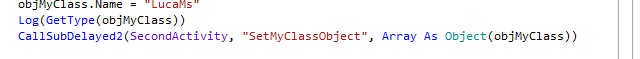HI,
I don't the exact command to pass more than one values/parameters to another activity.
I use "CallSubDelayed2" two times to pass 2 values.
But the targeted activity is created two times.
Can any body advice me in this regard.
Thank you
I don't the exact command to pass more than one values/parameters to another activity.
I use "CallSubDelayed2" two times to pass 2 values.
But the targeted activity is created two times.
Can any body advice me in this regard.
Thank you