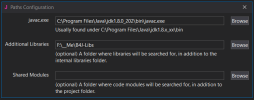In my case, windows 11, ultrawide monitor, from the IDE > tools > configure paths. you can see all the boxes except the OK and cancel buttons. this means you change paths, and intuitivly press the X as no other option seems visible!
after trying to change java versions for 5 attempts i realised it was not saving the settings. dragging the dialog bigger shows the cancel / ok buttons.
after trying to change java versions for 5 attempts i realised it was not saving the settings. dragging the dialog bigger shows the cancel / ok buttons.